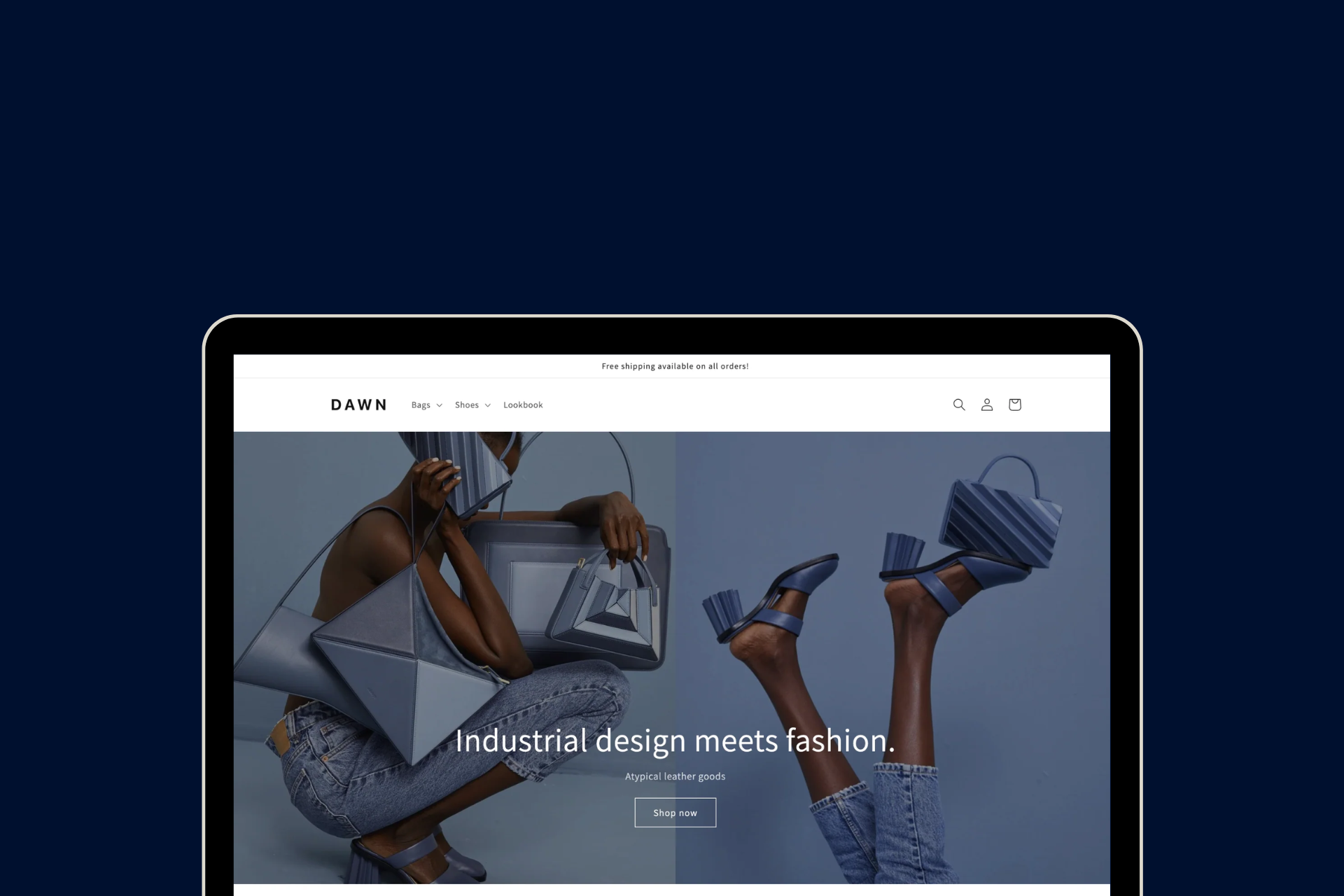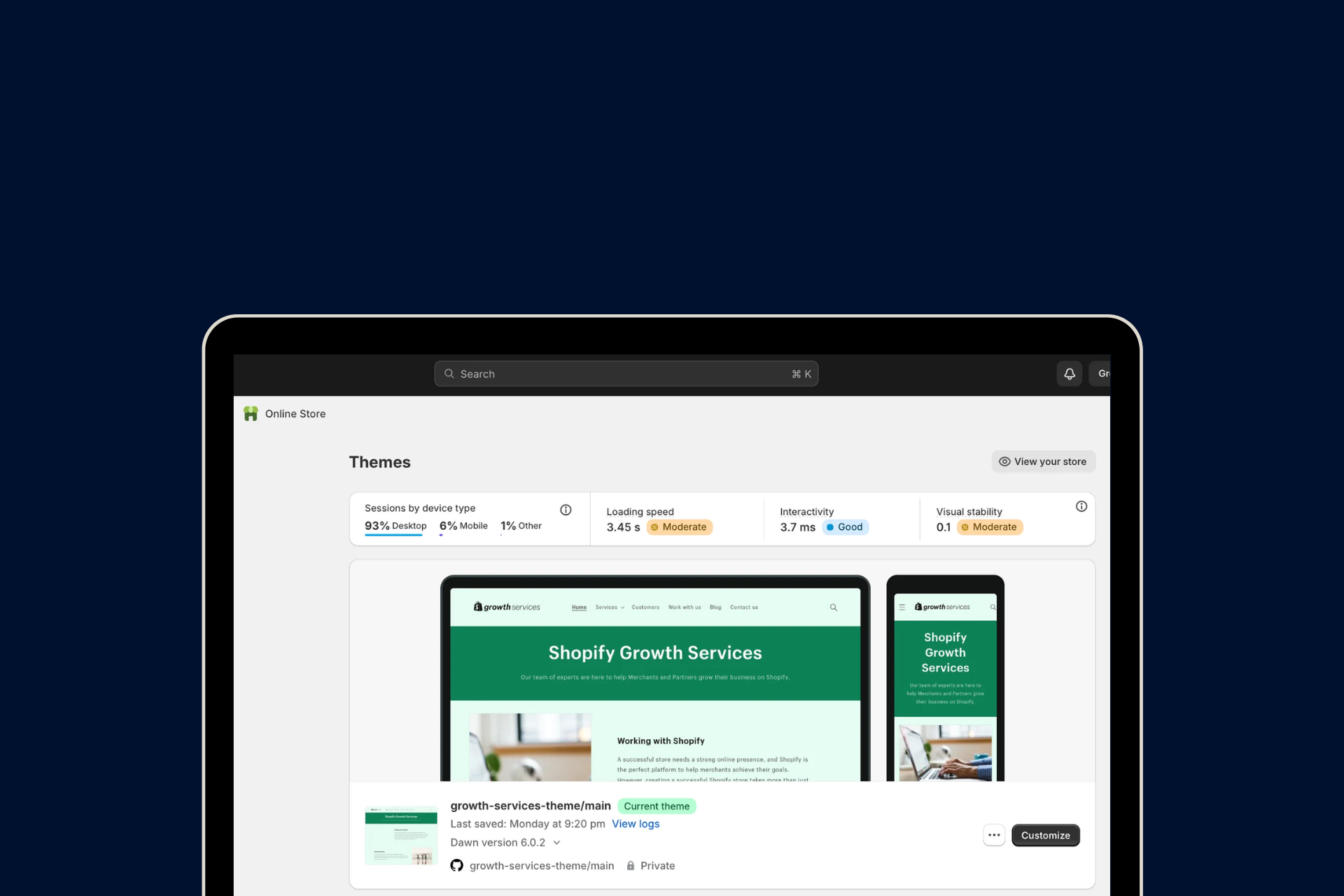Millions of users search the internet each day, but they're not going to visit every single website on their own — they need help finding the best ones first.
That's where SEO comes in.
If you’re an eCommerce website owner, it’s important to understand the basics of search engine optimization (SEO) and how it can help your business.
If you want to rank high on search engines like Google, Yahoo, and Bing, then you need to learn the ins and outs of eCommerce SEO. And while there are a lot of articles out there that explain how to do this, it can be difficult to find one that explains everything in detail.
So we decided to create a comprehensive guide that covers everything about SEO for eCommerce websites from keyword research to content creation and optimization.
What is SEO for eCommerce?
SEO stands for Search Engine Optimization.
SEO for eCommerce is the process of improving your website’s search engine rankings so that more people can find your products and services.
eCommerce SEO is a bit different from SEO for other types of websites.
It’s not simply a matter of getting traffic from search engines.
You also need to drive people to buy items that are relevant to their interests and needs, rather than just driving them to your store’s homepage.
SEO for eCommerce websites also involves making sure customers can find your products quickly and easily. This means that you need to optimize your product pages and listings so they appear in the results of relevant searches, as well as create a site architecture that helps users navigate through your site without getting lost or distracted by unrelated content.
SEO for eCommerce takes into account two factors - On-site SEO and Off-site SEO.
- On-Site SEO is about optimizing your website in ways that search engines recognize, such as adding relevant keywords, using structured data, and creating high-quality content.
- Off-Site SEO is about getting other websites to link back to your site, which helps search engines understand its importance.
Why is SEO for eCommerce websites important?
Search engines are the most popular and efficient way to find information online. A good proportion of all searches are related to shopping and buying products or services.
When someone searches for an item on Google or another search engine, they're presented with a list of relevant results (also known as organic results) that match their query based on a set of criteria determined by the search engine algorithm.
Nevertheless, eCommerce SEO isn't just about ranking highly in Google — it also helps get more traffic to your store, boosts brand awareness, and increases conversion rates on your site.
This means that if your business doesn't have a prominent place on search engine results pages, you're missing out on potential customers.
When you optimize your store for SEO, you can -
- Get more organic traffic from search engines like Google and Bing.
- Increase sales by getting more people to click on your product listings in search results.
- Improve your brand’s reputation online by providing high-quality content and attracting positive reviews from real customers (and not just bots).
- Improve user experience (UX) by making sure that all of the content on a page loads quickly and easily for users who visit your site from search results or social media links on other sites.
eCommerce SEO Best Practices
1. Perform keyword research
Keyword research is the basis for eCommerce SEO, but it's often misunderstood and misapplied.
Keyword research is the process of finding words and phrases that people use to search for products and services online. Many people think that keyword research has to do with choosing search terms for your website or blog, but it goes much deeper than that.
Determine keyword intent
The process starts with determining what type of intent each potential keyword will have.
This is key because knowing what someone was looking for when they typed in a specific term will help you know what kind of content they want to read when they land on your page or page title.
Understand your target audience by focussing on -
- What are they searching for?
- What questions do they have?
- How can you help them find what they're looking for?
You can use powerful yet free tools like Answer The Public to get a better understanding of this.

An example of “White Sneakers” results on Answer The Public
Use SEO tools to analyze search trends
Once you've got an idea of who your target audience is and where you need to focus, it’s time to dig into keyword research tools like Google Keyword Planner and Ubersuggest to find relevant keywords that will drive traffic and generate sales.

An example of “White Sneakers” results on Google Keyword PlannerGoogle Keyword Planner
You need to analyze which terms your target audience is using when they search online for products like yours. You also need to look at which terms aren't being used as much anymore because they may no longer be relevant to your business or industry.
This will help you determine what keywords will be most effective in driving traffic to your site while also helping ensure that you're using relevant words
Track your ranking
Just finding and plugging keywords isn’t going to do the trick.
You need to constantly keep track of how your keyword efforts are paying off for improved Shopify SEO. You should always be tracking the positions of your pages in search engines so that you know which ones are performing well and which ones aren’t.
This way, when you release new content or make changes to your site, you can see what impact those changes have on traffic and conversions from search results.
2. Optimize your product pages
Your eCommerce product pages are incredibly important because it’s what potential customers see what they’re buying before making a purchase decision — so these pages need to be optimized for search engines as well as users!
Optimizing product pages can help improve rankings by using product descriptions, titles, image alt tags, and more keywords relevant to the products being sold on your site.
Optimize product descriptions
Product descriptions are one of the most important elements of an eCommerce site because they help customers make their purchase decisions.
Including relevant keywords and phrases also give search engines a better idea of what each product is about, which improves your site’s ranking.
Focus on -
- What does this product do?
- What are the ingredients/composition?
- What makes it special?
- What kind of customers would benefit from this purchase?
- How to care for the product (for example, wash care), if any?
The goal is to create compelling and unique content that provides useful information about each product without being too long or too short. While there is no set length for a product description because it varies from industry to industry, most experts recommend writing at least 300 words.
Optimize product images (Image SEO)
According to research by 3M Corporation, visuals communicate information 60,000 times faster than text. And 23% of Google searches are for images.
Here are a few things to consider that help search engines understand what’s going on in each image so they can better assess its relevance to search queries -
- The recommended product image size by Shopify expert is 2048 x 2048 px.
- Provide captions with alt tags for pictures.
- Use the right keywords in image file names.
Also read: The Definitive Guide on Image Optimization Tips To Improve Your Shopify Store Performance
Add a review section
One of the most effective ways to improve your product pages is by adding a review section. Reviews are an excellent source of social proof that will help you increase conversions and improve rankings.
Use schema markup for reviews and ratings to improve the visibility of your content in search engines. Schema markup allows you to mark up specific elements on your page so that search engines can understand them more effectively and display them appropriately in search results pages (SERPs).

That way, they'll appear in search results when someone searches for products similar to yours. If a user lands on your site and decides not to buy anything right away, they may still want to read what other customers have written about your products before making their final decision about whether or not they want them.
Optimize meta tags
The meta tags of your product page should be optimized for SEO purposes. This will help Google understand what your page is about and rank it accordingly. There are many different types of metadata, some of which include -
Meta title
Meta title tags tell Google what each page is about, so make sure you use them consistently across all of your products. Don’t use excessive keywords though; keep it short and sweet.
Here are the best practices for an effective meta title -
- Include the keyword preferably at the beginning of the title.
- Include the brand name at the end.
- Separate keywords using a colon ":", dash "—", or pipe "|".
- Title length should not exceed 60-70 characters.
Meta description
Your meta description should be a short and catchy summary of what the page is about. It should also include keywords that relate to your product or service as well as top competitors who are ranking well for those keywords.
The description should be between 150-160 characters long to capture users’ attention.

3. Ensure your site is user-friendly
User experience is the most important part of eCommerce SEO. Your site’s user experience should be easy to use, streamlined, and simple. It should also enable customers to make purchases quickly and easily.
As a result, it’s important to ensure that your site is easy to navigate. If customers have to jump through hoops to complete their purchase or if they have trouble finding what they’re looking for on your site, then your conversion rate will suffer.
To ensure that you have an excellent user experience, here are some things that you can do -
- Make sure the design of your website is clean and uncluttered.
- The navigation bar should be visible at all times (and not hidden behind other elements). This makes it easier for visitors to find what they are looking for on your site without having to do any digging around on their own.
- Use clear wording when describing products so that customers can easily understand what they are buying.
4. Use long-tail keywords
Long-tail keywords are more specific and targeted than short-tail keywords.
These are keywords that contain phrases with 2 or more words. For example, "women's clothing" is a long-tail keyword, while "clothing" is a short-tail keyword.
If you're selling a product, you'll want to use long-tail keywords. This is because they are more specific and targeted. The more targeted you are, the more likely it will be that someone searches for your product.
People are more likely to search for a specific, highly relevant keyword than a general one. If you're selling "dog food," for example, you may want to use the keyword "premium dog food" rather than just "dog food."
Use long-tail keywords in your titles, descriptions, and tags because these are the first things that people see when they search for something online. However, don’t overuse it.
Long-tail keywords will give your eCommerce website a higher search volume and better ranking potential than short-tail keywords.
The reason for this is that there are usually fewer sites competing for the same long tail keyword compared to the number of sites competing for a shorter phrase.
5. Optimize your site’s URL structure
URL structure is something that can be overlooked by many eCommerce sites.
This is especially true for those who are just starting and have not yet had the opportunity to fully grasp all of the aspects of SEO.
If you're using a URL structure that is difficult to read or understand, then it can negatively impact your search engine visibility as well as your user experience.
Here’s an example of what NOT to do -
www.example.com/blackshoes_12347823981237636190107363
Instead, you can try -
www.example.com/in/women/shoes/black-shoes-1234
Here are a few tips to build a simple yet effective URL structure for your eCommerce site -
- Use simple, descriptive words.
- Use a country-specific domain or subdirectory with gTLD.
- Use keywords separated with a hyphen.
- Avoid using long, unreadable ID numbers.
- Avoid using underscores.
- Avoid stop words like “the,” “and,” “of,” and “a”.
You can refer to Google’s detailed documentation on URL structuring for additional assistance.
6. Use schema markups
Schema (or structured data) is a way for you to provide additional context about your website and the content on it. People can see them in the SERPs, and they help Google understand the content on your website.
When you use schema markup, it produces rich snippets.
For example, if you have a product page with a title, price, and description, you must use a dedicated schema to let search engines know that this is a product page with a specific product name, price, and description.
This helps users get more information about products without having to click through to another page.

This can be a great way to give Google more information about your eCommerce site, which can help with SEO and also help users find what they're looking for much better.
There are many different types of schema available today, but the ones that are most important for eCommerce sites are -
- Product schema
- Product availability schema
- Price schema
- Review schema
- Video schema
7. Avoid duplicate pages
Duplicate pages are a big no-no in eCommerce SEO.
Not only do duplicate pages make your site look unprofessional, but they negatively affect your search engine ranking. Google penalizes sites with duplicate content because it believes they are trying to trick search engines into ranking them higher.
Duplicate content occurs when you have multiple versions of the same page on your site or when you have multiple versions of the same piece of content (such as an image or video) that are hosted on different URLs. Duplicate content is often caused by not having proper 301 redirects set up for old URLs or having internal linking issues on your site.
To avoid this issue -
- Make sure every piece of content has its unique URL so that it doesn’t get flagged by Google’s duplicate content filter.
- Also, make sure that all old URLs are redirected properly.
8. Optimize site and page speed
Speed is a necessity in eCommerce.
Take a look at these statistics to get a better picture of how important your Shopify store page speed is -
- 0-4 second load time is the ideal bracket for better conversion rates
- The first 5 seconds of page load time have the highest impact on conversion rates
- With loading speeds between 0-5 seconds, conversion rates can drop by around 4.42% with each additional second
- With loading speeds between 0-9 seconds, conversion rates can drop by around 2.11% with each additional second
Google has been a strong advocate for site speed for several years now and has made it clear that it considers page speed a ranking signal.
There are many ways to improve your site's performance -
- Compress and optimize images.
- Choose a fast and responsive Shopify theme.
- Use only one high-quality hero image.
- Lazy load images.
- Fix broken links.
- Use fewer social media widgets.
- Limit redirects and HTTP requests.
- Periodically analyze web page performance.
You can test your site's performance with Google's free tool called PageSpeed Insights which will give you suggestions on how to improve your website's speed. It will also show you reports on how well pages are optimized based on certain criteria (such as reducing redirects, optimizing image size, and more).

PageSpeed Insights report for the Amazon website
Also read: Expert CRO Tips: How To Optimize Your Shopify Store Page Speed
9. Recognize that content is king
You might think that content isn’t as important for eCommerce websites as it is for other types of sites because people just want to shop and check out quickly.
But this couldn’t be further from the truth!
People are shopping online because they want convenience, but they also want quality information about products before they buy them.
This is especially true if you are selling in a competitive market and want to stand out from your competitors.
The best way to drive traffic through content creation is through keyword research and analysis. For example, if you sell electronics online, then you need to create targeted blog posts about how to use electronics equipment or how different gadgets work together in a home office environment.
The more relevant content you publish on your website, the better it will rank for specific keywords related to your industry or products/services offered. This means more people will visit your site from search engines like Google and Bing — which translates into more sales for you!
You can experiment with and publish different forms of content that work best for your brand like -
- Blogs
- Lookbooks
- FAQs
- A glossary page
- User-generated content (UGC)
- Testimonials
- Webinars
To know more about using content in Shopify marketing, reach out to us.
10. Add a sitemap
A sitemap is a list of all the pages on your website, including the order in which they appear.
A well-optimized sitemap can help Google crawl your site faster and more efficiently. It also allows Google to know which pages are important for users since they're linked to other pages on the site. This means it will be indexed faster and you'll see an increase in organic traffic.
Having a sitemap is also a very good way of keeping track of what content is being updated regularly on your site and what content needs attention. This helps in ensuring that your site has up-to-date information at all times.

11. Mobile Optimization
Mobile optimization is one of the most important areas in eCommerce SEO right now.
Your website needs to be optimized for mobile devices because this is where many customers start their search process – especially younger generations who have grown up with smartphones and tablets as their primary devices for internet use.
More than 50% of all online traffic is generated by mobile devices. And due to the rising use of smartphones and tablets, Google has made it a priority to deliver mobile-friendly search results.
So how do you optimize your website for mobile?
- First, make sure that your website loads quickly on mobile devices. A slow-loading site can be frustrating for users and may result in them leaving your website before they get to see what you have to offer.
- Second, ensure that your responsive design adapts to the screen size of the device being used so that your content is easily readable without requiring zooming or scrolling.
- Third, make sure that your site works well on all major browsers and operating systems (iOS, Android, etc.).

eCommerce SEO apps we recommend
1. SEO, Speed & Image Optimizer
Free
The SEO, Speed & Image Optimizer allows you to optimize your eCommerce store and improve its performance.
Key features -
- Rank higher on relevant keywords to get more organic traffic.
- Boost page load speed without compromising quality.
- No prior knowledge of SEO is required.
- SEO Metadata optimization.
- Works with WebP images
- Broken link detection and redirect.
- 24x7 live chat support.
2. SEO: Image Optimizer Page Speed
Free
Image Optimizer Page Speed is a free Shopify app that optimizes your site's images and reduces their size, helping you to improve your site's load times.
Key features -
- Automatically optimize image ALT, JSON-LD, Meta tags, and sitemap.
- Pre-load your pages for improved speed.
- Easily optimize image sizes.
- One-click & Auto Pilot option
- 24/7 live chat support
3. Booster SEO & image optimizer
Free
Booster SEO allows you to optimize your site for search engines. It will make your visual content more discoverable, which can help increase traffic and sales.
Key features -
- Automatically optimize meta tags, alt text, sitemap, JSON-LD & much more based on customizable rules.
- Boost image search traffic with optimized image ALT tags.
- Monitor and automatically redirect broken links.
- URL Keyword Optimization tool.
- One-click SEO manager installation.
- 24/7 US-based SEO support.

4. Plug In SEO Optimizer
14-day free trial
Plug In SEO Optimizer is a simple, yet powerful tool that helps you optimize your website for search engines. This comprehensive plugin uses artificial intelligence and machine learning to analyze your site's content, then identify opportunities for improvement.
Key features -
- One-click Shopify optimizer for alt tags, JSON-LD, schema, meta tags, and more.
- Improve site structured data and snippets.
- Simple Google traffic booster.
- Drastically improve page speed effortlessly.
- 24/7 support.

5. JSON‑LD for SEO
$299
JSON-LD is a structured format that lets you add rich, data-driven content to your website. Adding JSON-LD to your pages helps Google understand the content on your site and show it in rich results, such as the knowledge graph, site links, and more.
This app lets you execute this easily.
Key features -
- Easy set-up in under 2 minutes.
- Uses Schema.org for high-performance SEO.
- Integrate with any one of the 20+ popular review apps.
- Instantly connect hundreds of fields needed by Google for Rich Results, Rich Snippets, and Google Merchant Center.
- Receive updates at no extra cost.
6. Bulk Image Edit ‑ Image SEO
Free
Bulk Image Edit allows you to perform various edits on your images. The app provides you with a wide range of tools to optimize your image files and make them SEO-friendly.
Key features -
- Easy bulk square, resize, or crop images to fit any social media or sales channel listing.
- Add watermark to your product and theme images in bulk.
- Bulk update image alt text and file name.
- Automatically update all newly added images with the defined Alt text.
Wrapping up
The goal is simple enough — it's all about getting found on search engines like Google and Bing.
How do you do this?
Using a variety of tried-and-tested strategies and tactics mentioned above.
In the end, most of these eCommerce SEO best practices boil down to the following - do your research, optimize your metadata and website structure, create high-value content, and get a quality CMS.
Ultimately you'll still want to pay attention to your store's conversion rate as well as traffic numbers, even as you try to rank it for specific keywords. In addition, you'll want to monitor organic traffic, search volume (both short- and long-tail), and SERP features like the number of ads to see whether your efforts are paying off.
But remember that eCommerce SEO is a marathon, not a sprint—it takes time and sustained effort to achieve strong results.
Need help getting your SEO strategy in place? Reach out to our Shopify experts today.