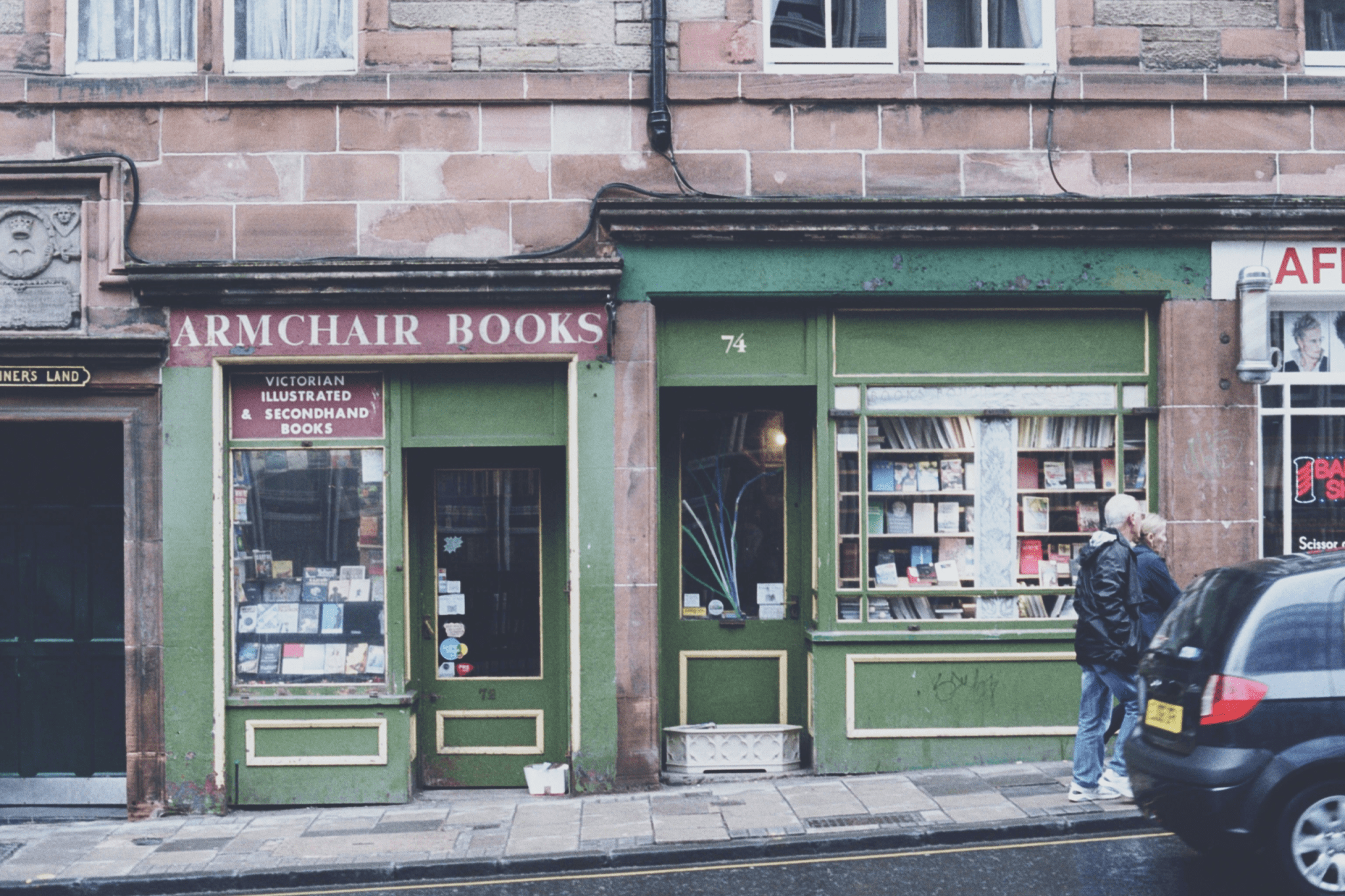Shopify best practices for a home page design that converts.
When shoppers land on your homepage, they take less than two-tenths of a second to form a first impression. Your Shopify homepage design must be optimized, providing a positive impact on your shoppers and increasing conversions. Unfortunately, the average conversion rate of e-commerce websites is 2.86%. However, with the right tactics and store optimizations, you can improve your Shopify store’s average conversions.
With this quick blog, we’ll help you identify 10 best practices for your Shopify homepage design and help you convert your store visitors better. It includes some best homepage design examples, Shopify homepage customization tips and much more.
You can also get some inspiration: 10 Examples of Homepages That Increase Shopper Engagement
10 Best Practices for your Shopify Homepage Design
1. Stick to your brand colors on the Shopify homepage design
When designing your Shopify store, ensure that you stick to your brand colors. Color can draw attention to certain aspects of your page and allow you to differentiate yourself from other stores. You may notice that some of the most popular websites (like Amazon) use 1 core color and 2 neutral shades. This combination helps them make their website memorable and easy to use.
For instance, Amazon uses its signature orange, white, and black. Your Shopify homepage design should reinforce your branding!
2. Add a striking header to customize Shopify homepage
Your header needs to be compelling enough for the shopper to continue browsing your Shopify store. There are a few ways you can make your header memorable:
-
Add a brand video
Almost 80% of people state that product videos give them more confidence when purchasing a product. By adding a video within your header, you can keep visitors on your store for longer and increase trust in your brand. Sans Faff uses a brand story video within its homepage header to let shoppers know more about who they are as a brand.

-
Let shoppers know about your sale
Use your header to make shoppers rush to buy from you! Display your currently running discount within your header to grab shopper interest and make them shop from you, even on their first visit. When shoppers land on H&M’s homepage, they see the store’s sale and start browsing immediately.

-
Display a message about your new products
Use your header to let shoppers know about your newly launched products. Rowing Blazers displays its newest collection and prompts shoppers to check it out.

3. Let shoppers navigate to different categories from the Shopify homepage
One of the best ways to make your Shopify store’s homepage convert better is by displaying broader categories that shoppers can quickly navigate to. By making your categories easier to access, you can get your store visitors to browse more products and engage them better.
What’s more, this section doesn’t have to be over the top! You can just display an icon of the product and label the image with the category name. Here’s how H&M displays categories right within their homepage:

Another way to display this section on your homepage is by creating a section to display collections for each kind of shopper you have.
For instance, Marks & Spencers has a section where they promote sales and new products across 3 different categories— women’s summer collection, discount for men, and home products. This way, their shoppers can navigate to the category that they are most inclined to.

4. Display a few recommended products to grab shopper interest
It’s crucial to display a few of your products on your homepage to maximize your chances of increasing shopper engagement. By displaying your ‘Bestsellers’ or ‘Limited Edition Products’, you can guarantee better conversions.
Wiser is a recommendation app that allows you to display different collections and recommendations on your homepage. Using the app, you can set up different recommendations on your store. You can enable the app and then follow Amazon’s lead by adding 2 to 3 recommendation widgets on your Shopify homepage.
5. Add an announcement bar to provide updates
An announcement bar is usually shown as a bar at the top of the page, providing shoppers with details about the store. You can enable this bar with the Quick Announcement Bar app and display crucial messages here.
Here are a few ways to use the announcement bar from Shopify best practices:
- Display your COVID updates: Let your shoppers know what measures you have taken, any changes in your manufacturing, etc.
- Show discounts: Add messages like ‘30% off for selected products. Shop now!’ to get store visitors to browse your products and make purchases quickly.
- Highlight new products: Inform shoppers about new products on your store.
6. Provide easy access to categories on your menubar
Many shoppers tend to start browsing an online store via the menu. The menubar helps shoppers understand what kind of products the store sells. Many shoppers land on a store with a specific product in mind and with the menu bar, they can quickly find the collection they are looking for.
Your menu must be easy to navigate, with no more than 4 items. When setting up your menu, add the home link, your About page, and the broader categories or collections that you sell. These will help your site visitors navigate to the category they are interested in or learn about your brand.
7. Display an embedded Instagram feed on your Shopify homepage design
Many brands display their Instagram feed on their Shopify store. This embedded feed lets new visitors understand who you are as a brand. Instagram is a way for shoppers to connect your brand to the real world, helping them view you as a credible business.
You can embed your Instagram feed onto your store’s homepage with the InstaPics app. The app allows you to display your feed as a native part of your store design.
You can make your embedded Instagram feed even more powerful by enabling Cameo. With this Shopify app, you can make your feed shoppable. Shoppers can click on an image and see all the products featured within the image from your Shopify store. The app allows you to gather user-generated content and connect them with your product catalog to allow shoppers to experience your products in a unique manner.
8. Feature a specific collection or product on the Shopify homepage
Shoppers want to know what makes you special. Add a featured section to highlight your best product or collection. This section can help you stand out among new visitors and give them a reason why they should choose your store over others.
Many successful online stores set up a featured section to highlight the benefits of their unique collection using a description of the traits that make it a hit among their shoppers.

Another way to use featured sections is by highlighting collections that are in season or relevant to your shoppers. For instance, during Christmas, brands create Christmas collections and display them on their storefront. Many brands also created ‘Personal Safety’ collections as the pandemic became a larger concern.
In this example, you can see how H&M featured a summer collection on their homepage to cater to their shoppers’ needs during the season.

Ensure you adhere to the default Shopify homepage image sizes to keep the experience optimized.
9. Show a pop-up at exit intent
A large number of your store visitors will leave a few minutes after browsing through your storefront. You can set up a pop-up at exit intent to capture these visitors and later send them emails and win them back.
Privy is a Shopify app built to set up attract pop-ups on your Shopify store. The app captures visitors who you can later target with promotions about your sales and product launches to convert them. This way, you can give yourself more opportunities to convert one-time store visitors.
10. Provide a structured and extensive footer
A good footer can make your website more accessible to shoppers. When setting up your store, ensure that your footer includes all the important links that your shoppers need access to— collections, about page, return policy, help form, privacy policy, blogs, etc. With an easy to use footer, your site visitors won't have to scroll all the way up or search your site to find what they are looking for.
Many brands also add their social profiles, loyalty program details, and trust badges within the footer. These elements help them build credibility. Here’s an example of how Emma Bridgewater, a British ceramics manufacturing company, has structured their online store’s footer.

Some of the best homepage design examples to take inspiration from
1. Transparent Labs

2. Goldy's

3. Hair Sanity

Set up your Shopify homepage design with eCommerce web design best practices to convert!
We hope this listicle helped you identify different tactics and optimizations you can set up to increase conversions. When selling online, you need to ensure that your website is set up to convert and the best indicator for this is your Shopify store design. A well-designed homepage can help you keep your visitors engaged and make them want to shop from you.
However, ensuring that your Shopify store is designed to convert requires customizations. Our team of design experts are specialized in Shopify to help you set up a Shopify store design that creates a positive impression on your store visitors. We work with you to help you find the right design style with Shopify homepage examples and a Shopify homepage template. Then we help you further customize it to reflect your brand personality.
You can reach out to us at info@xgentech.net and we’ll help you design the perfect Shopify store home page.