December is holiday season worldwide, with people preparing themselves to take a few days off, head home, and meet family and friends. This means gifting and shopping, a holiday season tradition that retail and eCommerce businesses are giddy to welcome.
CNBC found that 53% of holiday shopping in 2019 is expected to be done digitally and eCommerce stores are gearing up to host the influx of site visitors. Merchants are setting up smart tactics to make visitors stay on their store for longer and successfully nudge them to purchase. If you're looking to optimize your store for holiday shoppers, you've landed on the right article!
We'll be diving into 2 of the most important parts of store optimization- store design and conversion optimization.
10 (+1) Shopify Store Optimization Tips for the Holiday Season
1. Give your store a holiday-themed makeover
Deliver a festive experience to shoppers and make them want to stay on your store for longer by giving your store's theme a fun makeover for the season. For starters, set up a header with copy that promotes your holiday discounts, along with cheerful colours to drive that matches the mood. One suggestion would be to add the colour red or even green to create a virtual Christmas experience.
2. Announcement bar
When optimizing your store design, don't forget to change your announcement bar and the copy within it. Promote your Christmas collection within the announcement bar or let shoppers know about your free gift wrapping offer for the festive season.
Don't forget to change the colour if the announcement bar to match the rest of the holiday theme on your store. The Shopify App directory has apps like Quick Announcement Bar that let merchants set up and customize the announcement bar on their store.
3. Put a spotlight on your holiday discounts
During this holiday season, ensure that your discounts are front and centre on your online site. Make sure that shoppers can easily remember or copy the discount code to apply at checkout. You can make your discounts more prominent by making design changes within your store as mentioned above. Many Shopify stores showcase their best discount within the announcement bar or with stickers around their products.
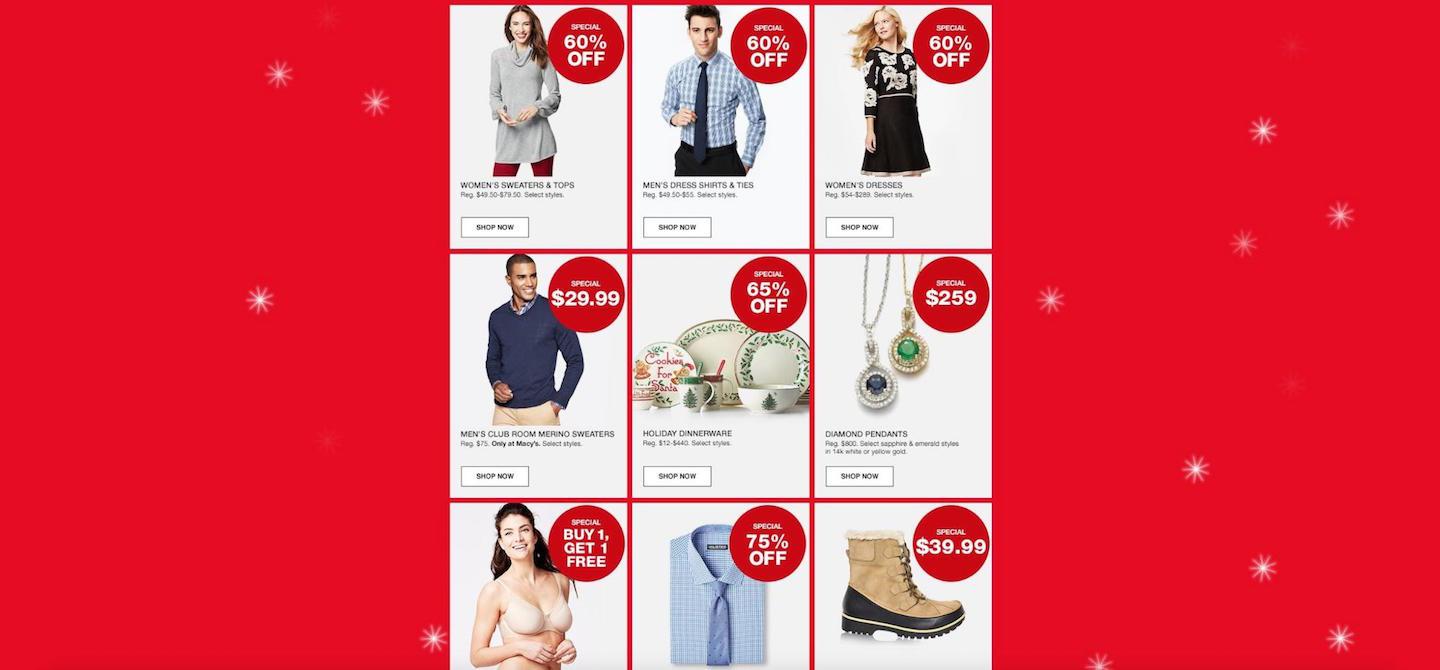
You also need to ensure your existing customers, subscribers, and potential visitors are informed about the offers that are live on your Shopify store. Send out a sale promotion using email, Facebook Messenger, SMS or other preferred marketing channels to bring interested shoppers to your store.
4. Provide gift wrapping and handwritten notes
People shop from smaller online businesses over large eCommerce sites like Amazon because of the personalised experience that these small businesses provide. One way to deliver this customized experience is by providing gift wrapping options on your store. Let shoppers choose from a select range of wrapping papers to give them more variety in how they want their gifts to be wrapped.
You can also let shoppers add a note within their order, and promote this exclusive offer within your store during this holiday season. Everyone loves handwritten notes, especially with gifts. You can either write the notes yourself or set up a Shopify app like IgnitePost to do it for you.

5. Create smart bundles for thoughtful gifting
These days, people prefer giving bundle gifts to ensure their gifts are more thoughtful. Make this easier for them by setting up special bundles for gifting and promoting this within your frontpage to convert shoppers faster.
Bold’s Product Bundle app allows you to smartly bundle complementing products. You can set this up in your backend to showcase bundle options as store collections and within product pages.

6. Segment your audiences to send highly relevant promotions
Every store has a variety of shoppers— different genders, locations, interests, and more. So, it just doesn't make sense to send the same promotion to every kind of shopper. By segmenting your audience, you can send them highly specific promotions that cater to their interests to successfully get them to shop from you. Set up automated emails that are sent to a shopper when they meet certain conditions.
Spently is one of the best Shopify apps for email marketing. You can use the app to set up highly specific emails. For instance, you can send emails to a shopper with items they were browsing or emails that send products that complement the shopper's previously ordered items.
7. Provide customer support to nudge purchases
With increased site traffic, it's important that you engage with and assist every shopper on your site that needs help. Allow live chat on your store with Shopify apps like Tidio Live Chat and set up an automated message to show shoppers, asking them if they need help with your size guide or finding the right product.
With a live chat, your shoppers can quickly get answers to their doubts and make informed decisions for their purchase. According to one study, 63% of consumers who used live chat on a website are likely to return to that site. This is because live chats have a customer satisfaction rate of 92%, thanks to their promptness and accuracy.
8. Keep your checkout smart
Your checkout shouldn't be confusing to your shoppers. Cluttering your checkout with too much information might cause them to abandon your cart. Here are a few ways to make your checkouts convertible:
- Keep your checkout in one single page, allowing payments, reviewing, and address all on the same page
- Add a countdown timer for checkout to quicken the process
- Allow guest checkout so that shoppers don't have the hassle of filing in their personal details
- Add an upsell to increase average order value
- Include multiple payment options to allow customers to pick their preferred payment method
9. Ensure your search is on-point
You can make your store more search-friendly by ensuring that all your product titles and descriptions are optimized, mentioning every detail of the product so that shoppers can search and find the item quickly. Use specific keywords to describe the product type like "watch" or "dress". Another way to optimize search on your store is by setting up your collections in a structured manner so that shoppers can navigate by product type.
Many stores are setting up a visual search with apps like Visual Search to allow shoppers to find a product they are looking for by using a reference image. This makes your store more accessible for shoppers, avoiding the hassles of scrolling through multiple pages, looking for a specific item.
10. Allow wishlisting to retain shoppers
Wishlists allow shoppers to keep track of the product they are interested in. Wishlists are a great way to ensure you can turn visitors into customers and get repeat purchases out of existing customers. Use apps like Wishlist Plus to set up wishlisting on your store and make it easier for shoppers to access the items they have their eye on.
During this holiday season sale, you can set up emails, SMS or web push notifications to be sent to shoppers about the products they want, nudging them to shop before stocks run out. Or, you can inform them about the slashed prices so that they purchase their wishlisted items faster.
11. Set up a holiday sale landing page
Similar to the BFCM pre-launch landing page, we recommend setting up a separate page for your holiday season sale, discounts and deals. This makes it much simpler for online shoppers to discover everything that is on offer, moving towards making the purchase faster.
We hope these Shopify store optimization tips help you to prepare for this holiday season and help you generate more site visits and revenue. Happy holidays!




