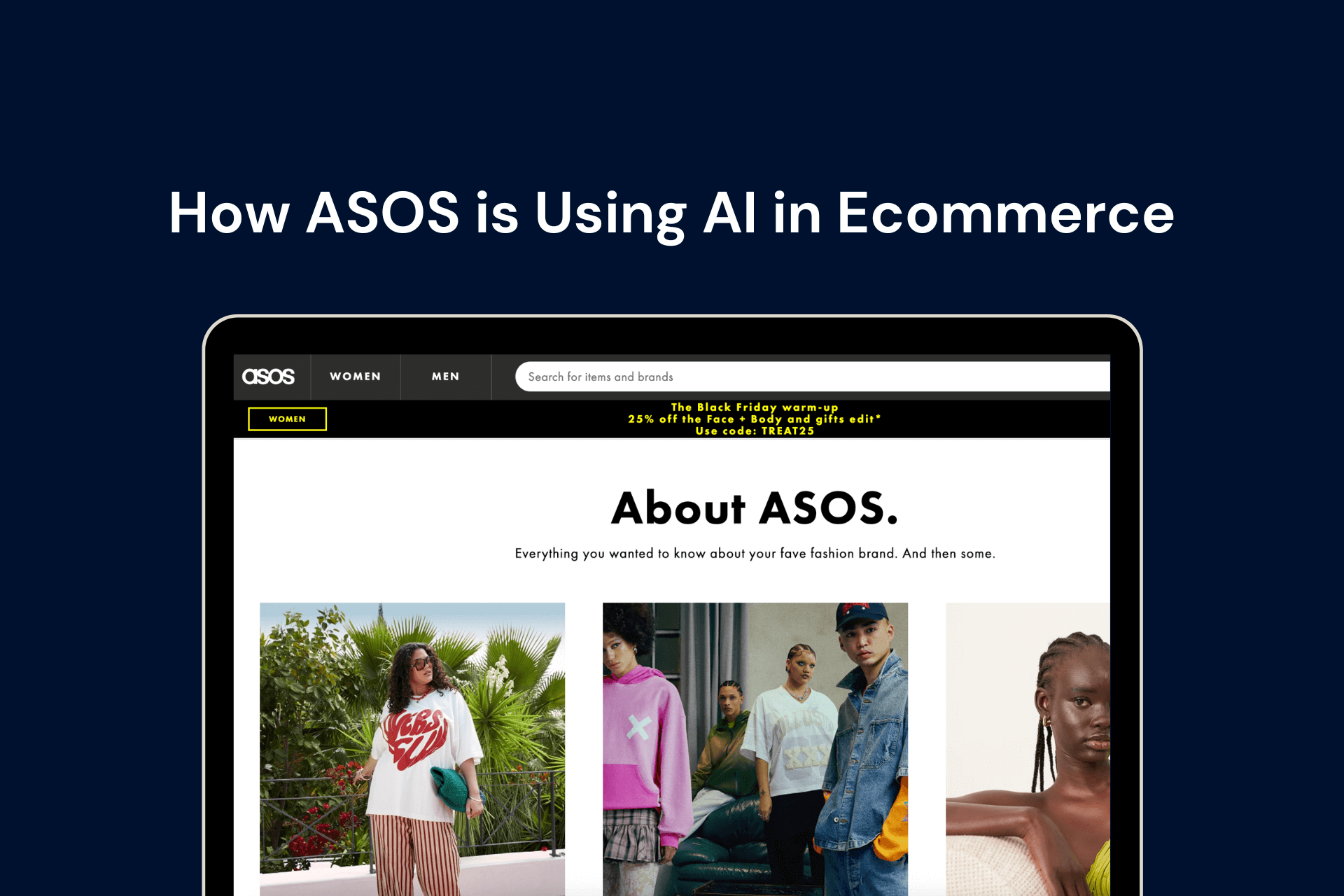Choosing the right eCommerce platform is critical for scaling your online business. If you're currently using Commercetools but considering migrating to Shopify, you're making a strategic move toward efficiency, scalability, and profitability.
Commercetools to Shopify migration is a process that many businesses undertake to leverage Shopify’s powerful features, seamless user experience, and unmatched ecosystem. In this guide, we’ll analyze Commercetools and Shopify, compare their pros and cons, explain why Shopify is the superior choice, and provide a step-by-step migration plan.
What is Commercetools?
Commercetools is a headless eCommerce platform designed for enterprises requiring advanced customization and scalability. Unlike traditional platforms, it decouples the front-end and back-end, enabling businesses to create unique commerce experiences across multiple touchpoints.
Pros of Commercetools
-
API-First Architecture – Provides flexibility for developers to create highly customized storefronts.
-
Enterprise-Grade Scalability – Designed to handle high traffic and complex eCommerce operations.
-
Omnichannel Commerce – Supports multiple sales channels, including web, mobile, IoT, and voice assistants.
-
Microservices-Based Structure – Enables businesses to integrate and update specific functionalities without affecting the entire system.
Cons of Commercetools
-
Developer-Intensive – Requires an in-house or external development team to build and maintain the store.
-
High Total Cost of Ownership – Implementation and maintenance costs are significantly higher than Shopify.
-
Extended Implementation Time – Setting up a store requires extensive development work, leading to longer go-to-market timelines.
-
Lack of Built-in Features – Unlike Shopify, many functionalities must be developed or integrated separately.
What is Shopify?
Shopify is the leading eCommerce platform designed for businesses of all sizes. It provides an intuitive, all-in-one solution that streamlines store management, enhances customer experience, and scales seamlessly with business growth.
Pros of Shopify
-
User-Friendly Interface – No coding required; easily managed by business owners and teams.
-
Expansive App Marketplace – Thousands of apps enhance store functionality without custom development.
-
Integrated Payment Processing – Supports multiple payment gateways, including Shopify Payments, reducing friction for global transactions.
-
Enterprise-Level Scalability – Shopify Plus supports high-growth brands with powerful tools and automation.
-
24/7 Expert Support – Reliable customer support ensures smooth operations at all times.
-
Rapid Deployment – Faster setup compared to Commercetools, enabling a quicker return on investment.
Cons of Shopify
-
Limited Backend Customization – While highly flexible, it does not offer the same level of deep backend customization as Commercetools.
-
Transaction Fees – Additional transaction fees apply unless using Shopify Payments.
-
Basic Content Management – Not as robust as dedicated CMS platforms like WordPress for complex content needs.
Why Shopify is the Better Choice for Your Business
While Commercetools offers flexibility, it comes with significant complexity and high development costs. Shopify, on the other hand, provides a seamless, cost-effective, and powerful eCommerce experience—trusted by businesses worldwide.
Key Advantages of Shopify Over Commercetools
-
Lower Total Cost of Ownership – Shopify’s transparent pricing eliminates unexpected costs associated with development and infrastructure.
-
Faster Time to Market – Shopify stores can be launched within days, while Commercetools implementations take months.
-
Comprehensive Ecosystem – Shopify’s extensive app marketplace and built-in features eliminate the need for custom development.
-
Easier Store Management – Shopify’s intuitive dashboard allows businesses to operate efficiently without technical expertise.
-
Expert Support & Resources – Shopify provides 24/7 customer support and access to ecommerce experts for seamless operations and growth.
Shopify vs. Commercetools: Feature Comparison
|
Feature |
Shopify |
Commercetools |
|
Ease of Use |
Highly intuitive, no coding required |
Developer-intensive, complex setup |
|
Time to Market |
Rapid deployment (days) |
Extended implementation time (months) |
|
Customization |
Flexible, but with some backend limitations |
Fully customizable but requires extensive development |
|
Total Cost of Ownership |
Cost-effective, predictable pricing |
High development and infrastructure costs |
|
Support |
24/7 support from Shopify & ecommerce experts |
Requires in-house team or external developers |
|
Scalability |
Scales with Shopify Plus, optimized for growth |
Enterprise scalability, but complex to manage |
|
App Ecosystem |
Extensive marketplace with ready-to-use apps |
Limited pre-built integrations; custom development needed |
|
Hosting & Security |
Fully managed, secure hosting included |
Requires external hosting and security management |
How to Execute a Successful Commercetools to Shopify Migration
Migrating from Commercetools to Shopify requires a strategic approach to ensure seamless data transfer and minimal downtime. Follow this structured plan for a successful migration:
Step 1: Pre-Migration Planning
-
Define the scope of the migration, including products, customer data, order history, and content.
-
Choose the best migration method: manual, app-based, or expert-assisted migration.
Step 2: Set Up Your Shopify Store
-
Sign up for a Shopify plan suitable for your business needs.
-
Select and customize a Shopify theme aligned with your brand identity.
-
Install essential apps to replicate or enhance existing functionalities from Commercetools.
Step 3: Export Data from Commercetools
-
Use Commercetools APIs to extract product catalogs, customer details, and order history.
-
Format exported data to match Shopify’s import requirements.
Step 4: Import Data into Shopify
-
Use Shopify’s built-in import tools or third-party migration services (e.g., LitExtension, Cart2Cart) to transfer data.
-
Conduct thorough data validation to ensure accuracy.
Step 5: Configure SEO & Redirects
-
Map old Commercetools URLs to Shopify URLs to prevent broken links.
-
Optimize metadata, structured data, and page content for search rankings.
Step 6: Test and Launch Your Store
-
Run test transactions to ensure all systems function correctly.
-
Configure payment gateways, shipping settings, and third-party integrations.
-
Officially launch and monitor post-migration performance closely.
Conclusion
Commercetools to Shopify migration is a strategic decision that positions your business for long-term success. Shopify’s ease of use, cost efficiency, and extensive ecosystem make it the superior eCommerce solution for modern businesses.
Partnering with XgenTech, a team of seasoned ecommerce experts, ensures a smooth and hassle-free migration. Contact us today to unlock the full potential of Shopify for your business.
Frequently Asked Questions (FAQs)
-
How long does it take to migrate from Commercetools to Shopify?
The migration timeline depends on the size and complexity of your store. Simple stores can migrate within a few days, while complex setups may take a few weeks. Working with ecommerce experts can speed up the process and ensure a seamless transition. -
Will migrating to Shopify affect my SEO rankings?
If done correctly, your SEO rankings should remain stable or even improve. Proper URL redirects, metadata optimization, and content migration are crucial for maintaining SEO performance post-migration. -
Can I migrate customer and order data from Commercetools to Shopify?
Yes, you can transfer customer details, order history, and product data using Shopify’s built-in tools or third-party migration services like LitExtension and Cart2Cart. -
Do I need a developer to migrate from Commercetools to Shopify?
While Shopify is user-friendly, migrating from a complex platform like Commercetools may require technical expertise. Hiring ecommerce experts can help ensure a smooth transition without data loss or functionality issues. -
What happens to my integrations and custom features after migration?
Many Commercetools features can be replicated on Shopify using apps or custom development. Shopify’s extensive app ecosystem makes it easy to replace most functionalities without heavy coding.