Building an effective product page helps in improving your traffic and conversion rates. Failure in doing so will not only affect your sales but also result in a massive waste of resources spent on advertising and marketing. And so, for an eCommerce store, product pages hold a lot of value.
While designing your eCommerce product page, you need to ensure that your branding is still intact while also making an effective sales pitch that instantly persuades a user to make a purchase.
Great product pages aren’t just necessary to convince a buyer but are also equally useful in improving your site’s SEO listing. Today, 90% of consumers do their shopping online. And usually, this shopping journey begins with a quick google search of the desired product. So, your SEO needs to be optimized in order to drive the necessary traffic.
The design and content of your product page will help convert these store visitors into loyal customers from thereon.
Continuing on our series of CRO (conversion rate optimization tips), we’ve created a list of eCommerce product page CRO strategies that you need to implement to prevent visitors from walking away.
If you missed our first post in the Expert CRO tips series, you can read it here: How to optimize your Shopify store speed.
eCommerce product page best practices to boost your conversion rate
1. Use big and clear images (and videos)
Consumers are going to make a purchase decision only after viewing the product while shopping online.
The pictures and/or videos you add need to be vivid, high quality, and zoomable. Additionally, always try to add multiple images from all necessary perspectives. Use at least one image to illustrate how large/small the product is.
Allbirds show the product in-focus images and product in-use images both. They also have videos for products in the gallery. Additionally, each image can be clicked to zoom in to take a closer look.

2. Add a clear Call to Action (CTA)
The CTA button has to be one of the most important elements of any eCommerce CRO strategy.
Just adding a button never works. You need to dive into the deepest knowledge pits of UX to properly use them. The clickability of a button massively depends on the color, size, shape, and placement.
A bright and hard-to-miss Add to Cart or Buy Now button acts as a psychological trigger to convince buyers to immediately make that particular purchase. You need to be able to easily grab the user’s attention to this button from the get-go.
Colors hold a lot of power. They can help you convey messages at just the first glance. However, different colors may mean different things across various countries and cultures.
So, when picking a color for your product page CTA, ensure that
- You know your audience
- You know what emotion you want it to trigger
- And it goes with your overall branding
Next comes the copy for your CTA. This is highly dependable on your target audience. For instance, take a look at the CTA in the Amazon UK and India product pages.

Furthermore, ensure that you add the button above the fold in all product pages on the desktop and a sticky button for mobile designs.

3. Create urgency around purchases
Adding a little ‘urgency’ around your products is the oldest yet most effective tactic to boost your conversion rates. This Shopify product page design integration helps interest and entice customers.
A 2015 Psychology Study says that “...Results from five experiments demonstrate that people are more likely to perform unimportant tasks over important tasks when the unimportant tasks are characterized merely by spurious urgency (e.g., an illusion of expiration).”
Just adding a simple one-liner mentioning the time constraint around a particular ‘steal’ deal can immensely impact how quickly a person makes a purchase decision. It creates a sense of FOMO that pushes the consumer to make an immediate choice.
Amazon does an incredible job at implementing this in their store:

4. Compare prices
How you display your price breakdown plays a massive role in persuading a potential customer to make an actual purchase.
The goal here is to try and make the deal ‘irresistible’. Consumers need to believe that the price offered by your store is an absolute steal. You can strike off the original price with some bright colors like red and show the discounted pricing during the sale.
An interesting tip here is to show both the percentage saving and the discounted amount. Take a look at this example:

5. Add additional charges information
60% of customers blame unexpected costs including tax, shipping as the reason for cart abandonment.
Optimize your product pages and increase your eCommerce CRO by letting the buyer know how much the actual bill will add up to. A clear price display speeds up the user’s decision-making process.
Another good practice is to also clearly enumerate and mention your store’s shipping and return policies. This is also another factor that greatly affects a user’s purchase decision.
6. Add social proof
An average consumer reads at least 10 online reviews before making a purchase. Furthermore, consumers need an average of 40 reviews before believing a business’s star rating is legit.
Social proof helps build trust in the product and company. It helps boost your customers’ confidence in you.
Social proof includes customer ratings, reviews, testimonials. You can add this section towards the end of your product page right above the recommended products section. An interesting UI/UX addition here would be to also add a filter. It’ll help your potential buyers find exactly what they’re looking for. Hence, enhance their user experience of shopping from your eCommerce store.

7. Add informative product descriptions
Let’s say, you run an online clothing store. You need to include everything in the product description - size and fit (also attach a size chart), material, wash care details, specifications like length, neck type, transparency, and so on.
Additionally, you can also add a small subsection giving style suggestions for that product to help the buyer.
The user needs to know what exactly they are investing in. Providing them with all necessary information about the product not only helps them make a better purchase decision, but it also helps them see the brand as fairly transparent, therefore trustworthy. This is a very important element of strategic eCommerce website design.
Take a look at the information-packed product pages of Jacked Factory:
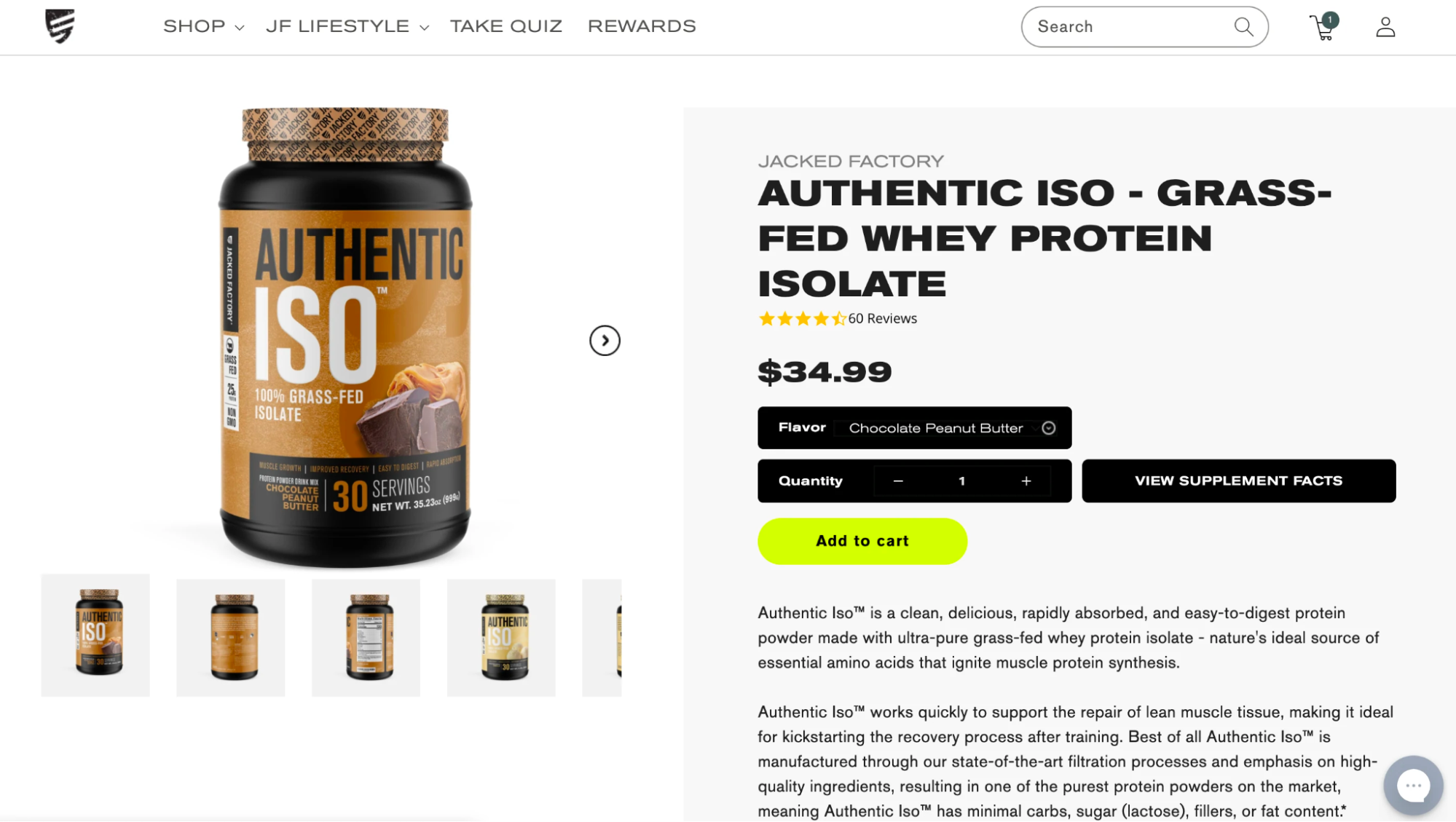


Also read - Shopify Store Design Breakdown - Looking Through Web Design Best Practices of Jacked Factory
8. Help customers explore related products
You can easily upsell and cross-sell using a clear Related Products section.
This improves the shopping experience of a user. Take the following example from VS Mani & Co. Here, the actual product is coffee. But the suggested products include various snacks that one can enjoy with coffee. So, in a way, it helps the customer.


It also promotes product exploration. So it’s a win-win!
9. Enable Live Chat
Close to 50% of consumers claim that a live chat is an important feature that a business can offer. It boasts a conversion rate of over 40%.
Confusion and anxiety while purchasing something online are pretty common. Consumers will have loads of queries and doubts about a particular product, especially if it’s a unique one-of-a-kind product. 53% of customers abandon their carts because they weren’t able to find answers to their queries.
Your store can assist them in their shopping journey by directly talking to them.

10. Optimize your website speed
A slow eCommerce website will drive your potential customer away. Consumers of today do not have the patience to deal with laggy product pages.
Today, setting up an online store has become very simple. However, optimizing it to deliver the best results requires much more work. Compressing the images used and analyzing your website performance periodically, among many other practices, will enhance the overall User Experience (UX) of your Shopify product page design.
Also read - Expert CRO Tips: How To Optimize Your Shopify Store Page Speed
Some more tips to incorporate in your eCommerce CRO strategies to boost SEO
- Implement a keyword strategy
- Optimize and use unique titles & meta descriptions
- Mark up product pages with structured data
- Add FAQ content on all product pages
- Avoid using automated optimization
- Add internal links & backlinks
Conclusion
A well-designed eCommerce product page helps you persuade and convince your consumers better. A strategically designed product page helps list your products in search engines. Both of these are crucial in improving your conversion rates.
Attracting site visitors is meaningless if they quickly leave without making any purchase. So as important as setting up and designing your store is, optimizing it to offer the best User Experience (UX) is also crucial.
Are you struggling in keeping up with your conversion rates? You can reach out to us for a UI/UX and strategy audit here.
Want to learn more about optimizing your store for higher conversions? Subscribe to our blog for the next lesson!




