Learn everything you need to know about Google search ads and shopping ads for eCommerce.
If there’s a single medium for product search that’s never considered outdated, it’s browsing on Google. Search engines account for 30% of the overall online sources where consumers look for products, with social media sites being close to 23%.
But unfortunately, due to the overpopulated content on the web, it’s getting harder and harder for eCommerce businesses to organically rank for the intended keywords. Consumers don’t just need faster results on Google but also relevant, personalized recommendations.
This is where creating high-ranking Google Search and Shopping ads that stay in tune with the ever-evolving search algorithm comes into play. That’s exactly what this guide will help you with. The following sections will take you through the process of building a winning advertising strategy for eCommerce with Shopping and Google Search ads.
What are Google Search and Shopping ads for eCommerce and where do they appear?
For most consumers, if not all, Google is the ultimate information bank to start researching new products, rather than using social media or a particular eCommerce site. Why? Because they love options.
That’s exactly what Google Search ads offer — options to click on. These search ads get featured on top of Google results. Suppose the consumer types “buy air fryer” into the search bar; here’s what the ads look like:

Google Search ads appear on top of your search results
The featured product ads or listings appearing above the Search ads are the Shopping ads. These ads can also be found on the Shopping tab on your Google Search page, next to the search results, on YouTube, or the Google Display Network.

Shopping ads under Google’s Shopping tab

Shopping ads on YouTube

Product Shopping ads appearing next to the search results
Such Shopping ads are tailored to be super relevant and convenient for your consumers to make faster purchasing decisions. That’s because each ad displays the price, highlights the product specifications, and can instantly route the potential consumer to the main site to place their order. Such ads are vital to generate traffic to your eCommerce sites and boost sales.
But before you invest in creating Google Search and Shopping ad campaigns, you must have a super-effective, clear-cut strategy in place.
A step-by-step process to creating a Google Search and Shopping ads eCommerce strategy for better qualified leads
Here’s a six-step guide to take you through the preliminaries of creating a top-notch ad campaign:
1. Define your goals
Before jumping right into creating your Google ad campaigns, you must be aware of the goals you are trying to achieve in the end. Everyone’s primary goal, by default, is to “sell more” with ads, but there’s more to it.
Try to understand the market trends that can drive sales for your existing products, learn about keywords to target in your campaigns, the landing page your ads might lead to, and the minimum monthly budget needed to see the envisioned results.
Defining and ingraining these goals makes accomplishing them a tad bit easier and does not let you deviate from your campaign creation thought process down the line.
2. Put a number to your monthly ad spend
A supercritical initial step is zeroing in on a monthly budget for your ad campaigns. This ensures you don’t fall back on finances while setting up your final campaign.
Fixing an exact budget is part of the campaign setup process. However, researching your intended products’ CPC (cost per click) and analyzing your competitors’ monthly ad spend will put you on a safer track.
3. Perform a competitor research
Doing a competitor search and researching the products and keywords they rank for can help you understand their strategies and to carve a better one for yourself.
For instance, if you and your competitor sell similar bags, provided your competitor already ranks for them, you can target their brand names as keywords. This way, you ensure you drive more traffic to your sites than your competitors’. However, this must be done legally and toned down without going overboard.
4. Dig into keyword research
It’s important to note that Shopping ads, unlike the usual text ads, are not bid on your keywords. Instead, Google crawls your feed and product information and decides the best-fit keywords for your products.
But this does not mean you miss performing keyword research on your competitors and listings for top-selling products. Having a list of low and high-performing keywords can help you understand and predict your buyer’s intent.
Some popular keyword and competitor research tools are Google Keyword Planner (free), SEMRush, and the most useful - the Google Search Console to analyze your consumers’ intent and search queries.
5. Have a high-quality website and optimize your products
If your website and ad landing pages are unresponsive and poorly designed, spending on Google Search and Shopping ads is a massive waste of time and money.
So, firstly, you must ensure your website is:
- Highly responsive.
- Mobile-friendly.
- Easy to navigate and responds fast.
- Informative.
Next is to ensure your products are thoroughly optimized to drive more engagement and value. Here are some ways to do this:
- Increase your products’ value by offering and upselling bundled products. You can use the Shopify app - Frequently Bought Together to do this.
- For recurring purchases, try to offer subscription-based products.
- Choose the products with the most perceived value for advertising, and talk about their benefits more than features.
- Paint a clear mental picture for your user by virtually showing your product in action with excellent descriptions.
6. Create and map out your campaign structure
Now you have the optimized products, monthly budget, and keywords handy. So, it’s time to create a campaign structure. Doing this beforehand will ease the campaign setup process, as you would already be aware of the flow.
Analyze the structure of your eCommerce store before mapping your campaign structure. Build upon themes such as branded campaigns, best-performing product categories, target top-selling product features, etc. Each campaign must be structured around specific themes — and ad groups help keep up with them.
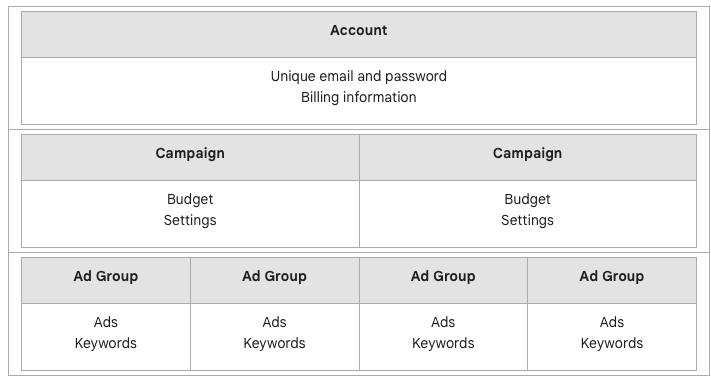
Oftentimes, a weak campaign structure leads to poor quality scores, declining clicks, and higher costs. To avoid such complications, you must define your campaign structure based on your budget. For instance, if your daily budget is only $10, splitting it into 10 categories under each campaign would mean $1 a day for a campaign, which is pointless.
If you’re still clueless about budgeting, the next section will help you set up an on-target budget for your Google Search and Shopping ads.
How to set a budget for your Google Search and Shopping ad campaigns?
Setting your budget and bid amounts is a critical step to see faster campaign success. To start off, you must know your average daily budget. This is nothing but the average monthly budget divided by 30.4 (the number of days in a month over a year on average), giving you the average amount you set for each ad campaign daily.
Note: You can always go back and edit the set average daily budget.
So, how can you decide on an average daily budget?
Based on your defined advertising goals, you choose an average daily budget for each ad campaign and the amount that seems to fit your finances each day.
For further help in setting a perfect budget, Google Ads offers two tools:
- Performance planner - Create custom plans for your ad spend that can increase ad performance with optimization. It provides access to campaign forecasts. You can manage budgets across multiple campaigns and explore more opportunities to upsell.
- Cost-per-click (CPC) - Helps set CPC bidding — the max you’re willing to pay for each ad click. To start, you can select a maximum CPC bid (you will not be charged more than this set CPC but could be charged lesser).
In CPC, you can choose between manual and automated bidding (you let Google set the bid to get you the maximum clicks within the assigned budget).
For folks starting out with Shopping ads, Manual CPC is the most preferred bidding strategy. It lets you gain better control over the maximum ad spend based on the number of clicks generated each time.
Another strategy you can opt for is the Target ROAS (return on ad spend). It is an automated bidding strategy used the most for Shopping campaigns. It uses the Google Ads Smart Bidding strategy to auto-analyze data using machine learning and accurately predicts the value of a potential conversion for products you advertise. Finally, it adjusts your bids to maximize your return on investment.
Some final tips for creating effective Google Search and Shopping ads that every eCommerce business must follow
1. Prioritize mobile ad optimization
More than half of web traffic is generated from mobiles. So, you must ensure that your landing pages, website, and Google Search and Shopping ads are extremely mobile-friendly to receive a greater ROI on ad spending.
Every potential consumer must be moved smoothly down the sales funnel. An unoptimized mobile ad leads to a failed conversion post a click, as your potential consumer would abandon your site, resulting in a loss of money.
2. Experiment with budgets and bidding
Testing out different bidding strategies and monthly budgets is the best tactic to see which method drives the most conversions so that you can stick to it. Especially with Shopping ads, tweaking different aspects of your targeted products, such as ad copy and content, can help to understand your buyer’s intent and engagement dynamics better.
For instance, you can add discounts to your ad to attract more consumers to click on them, bundle frequently bought products, upsell products at checkout, and more.
3. Create high-converting landing pages for your ads
Imagine a consumer clicking on your ad only to find your landing page unresponsive. Not just your ads, your landing pages must be well-optimized as well. Or else you would fail to convert the consumer, no doubt, but you’ve also wasted their time and your money.
Your landing pages must get straight to the point (in our case - talk about the product with a CTA) and be well-structured with clear copy. Also, make it super simple for your consumers to place their orders and enable an easy form-collection method to fetch relevant information.
4. Tune your product details, descriptions, and images
Apart from optimizing product details, benefits, descriptions, and images, you can tweak your headings, leverage your offer season, add discount codes, and more.
Suppose you’re running a sale on your item for Black Friday. You can set up a promotional feed to highlight your promotions under the “Special offer” text. You could also add the offered discount codes within your ad copy or offer free shipping for orders placed within a particular period.
Bonus tip:
Product ratings and reviews can further boost your Shopping campaign performance. So, try to include product ratings or reviews in your Shopping ads. Google also lets you display aggregated third-party ratings for your products.

Ikea displays product ratings on their Shopping ad
Wrapping up
Google Search and Shopping ads are promising drivers of sales, conversions, and site traffic. PPC marketing is a tough nut to crack. Getting it right in one shot is not really an impossible feat, but a challenging one indeed. But, ultimately, they are worth every penny invested — provided you follow the rules.
Feeling overwhelmed with setting up Google Search or Shopping ad campaigns? We can help you - reach out to our eCommerce advertising experts at XgenTech today!




