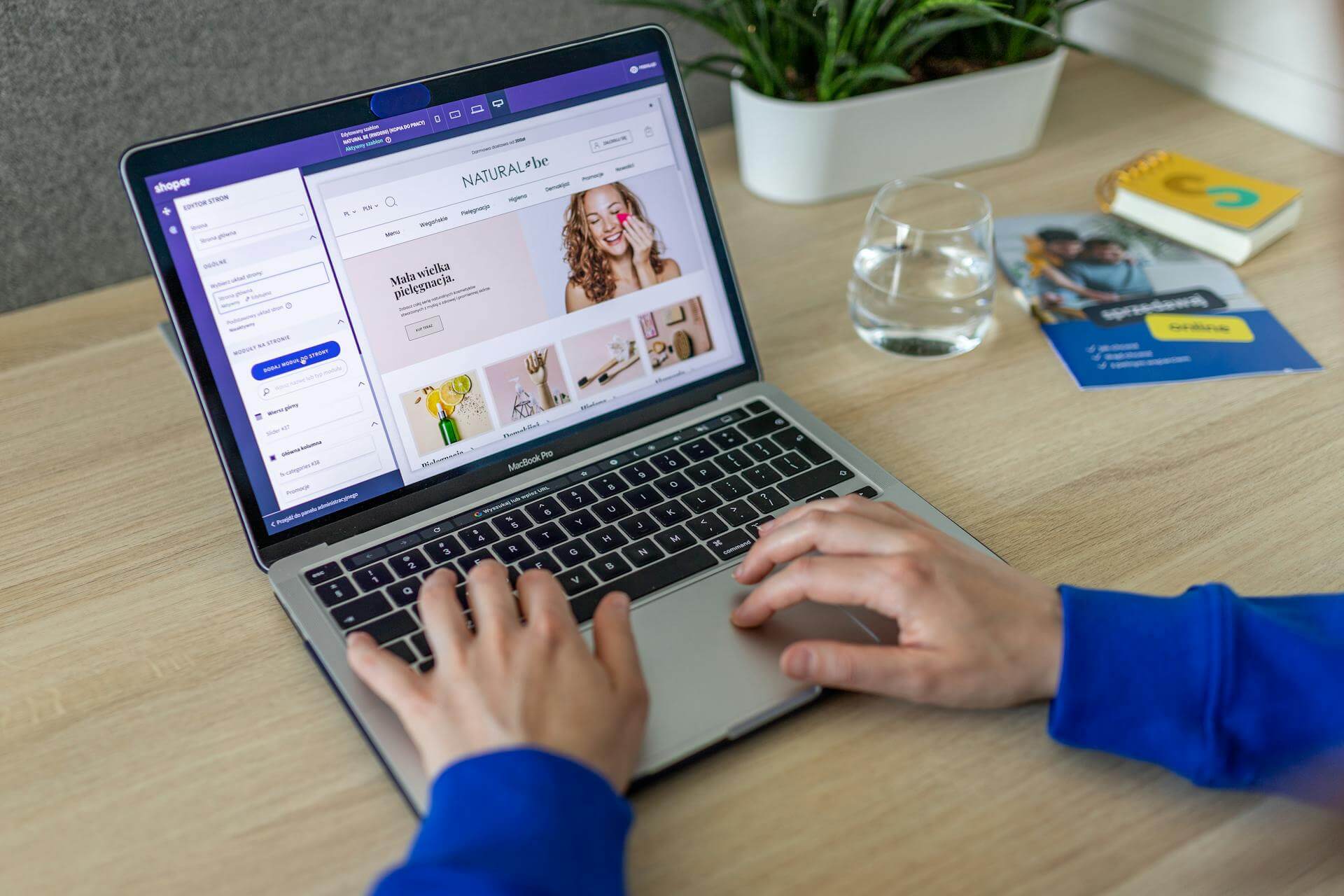It’s a bad time for businesses. The coronavirus outbreak has affected almost every business. No one is sure how to move ahead. If you’ve had to rehaul your plans for these months, you aren’t alone. With fewer people buying, how can you plan ahead?
While we can’t tell how this will pan out, we can help you prepare for the future. We have 10 tips for how you can prepare for the future, including ways to optimize your store, engage shoppers, and build customer loyalty.
10 Ways To Prepare Your Shopify Store For the Future During Coronavirus
Store optimization
1. Revamp design.
If you’ve been thinking about redesigning your store, now’s the best time to. When revamping your store design, test out how your store looks on different devices to avoid bad shopper experiences. We have a few ideas to help you get started:
- Update your hero banner. Ensure that the banner reflects your store’s status on orders. during this period. This is especially crucial for stores that sell essentials.
- Update ‘Featured Products’ and show products that have high conversions.
- Make it mobile responsive.
- Ensure nothing is broken.
- Redo your images.
- Set up a page about your manufacturing and delivery hygiene.
XgenTech is doing its part to help small merchants. We are providing a free Shopify store setup for merchants who want to take their products online. Besides this, we are also offering in-depth reviews of your store for free so that you can optimize its design and ensure a better shopper experience. You can submit your store and we’ll get in touch.
2. Take stock of your inventory.
With some time in your hands, inventory analysis is the perfect task to take up. When taking stock of your inventory, there are a few things you can do to optimize it:
- Look through your product performance on an analytics dashboard like RevTap to understand which products are selling more, which ones are abandoned more, etc. Use this data to remove or slash prices on inventory that isn’t selling and clean up your products.
- Use the analytics dashboard to also identify the bestsellers and see how you can use this demand to create and manufacture similar products.
- Check out product reviews and note down which products have low ratings and bad reviews. Use this feedback to improve your product or remove it from your inventory.
- Restructure your products into collections so that they are categorized better.
- Edit your product descriptions and ensure all photos are high-quality.
3. Set up tactics to engage and bring back shoppers.
Your store shouldn’t just be good to look at. It should also engage your shoppers, ensuring they stay on your store for longer, come back to your store, and complete their purchase. A
- Set up personalized recommendation widgets on product and cart pages to get shoppers to stay on your store longer. With personalized recommendations set up with apps like Wiser, you can show last viewed products, related products, bought together products, etc to shoppers. This well-placed recommendation can help you get them to shop from you.
- Set up countdown timers for time-sensitive offers. This can be used when you’re running a sale to show shoppers when the sale will end or when a shopper adds an item to their cart to get them to checkout faster.
- Place Back in Stock widgets with apps like Back In Stock ‑ Restock Alerts to avoid losing interested shoppers when you have a stockout. With such a widget, your shoppers will subscribe to be notified when the product is back in stock and will receive an automated message when it’s in stock. This can help you easily recapture shoppers based on their interest.
Read about other ways you can improve the shopping journey on your Shopify store.
4. Optimize your processes and communication.
How do you handle manufacturing? How does your customer support handle queries and returns? How do you organize team meetings? How do you plan new products? If you don’t have guidelines for these different processes within your team, you can document them now.
With processes in place, you can avoid back-and-forth about how to do certain things. Instead, you can standardize the way you manage your Shopify store and set expectations from your team on how things should be done. This can also help you work without hitches since your documentation will already outline any problems and situations you usually deal with.
Work with your team to plan out these parts of your store management. You can document these on Notion, a note-taking app known to be used by businesses for their team wikis.
5. Optimize your cart page and set up abandoned cart messages.
Merchants lose out on a lot of shoppers through their cart. By optimizing your cart page, you can reduce abandonment and get your shoppers through checkout. Our extensive blog gives you 10 best practices you can pick up to improve your checkout process. These include showing payment methods available, using a cart drawer, allowing customizations, etc.
While optimizing your cart, don’t forget to set up abandoned cart messages to bring back any shopper who has shown interest in a product and added it to their cart but hasn’t checked out. With a timely abandoned cart message, you can ensure that you don’t lose sales.
Shopper Engagement and Loyalty
6. Engage with past customers via email.
Your customers are doing through a tough time. By reaching out to them via email, you can check-in with them and update them on how you’ll be changing the way you function.
If you are a Shopify store that sells essentials, we suggest an email that lets your past customers know if you are still delivering, how you’ll be delivering the products, and if there are any delays they can expect. This can help them plan and order accordingly.
If you are a Shopify store that doesn’t sell essentials, you can craft this email in a few ways. You can offer your support. Let them know that you’ll be pausing promotions for the time being, inform them about your store’s shipping status. Tell them about your charity efforts and ask them to reach out if they want to contribute.
7. Create interactive content like quizzes.
Quizzes are a great way to get audiences to interact with your store. With free time in their hands, online audiences are quick to engage with content that is meaningful. Set up relevant quizzes to give your shoppers something fun to do.
If you are a nutrition brand, you can ask them a few questions about the kind of food they want to have and give them suggestions on what to make. If you are a skincare brand, you can create quizzes about skin types, face masks, etc.
8. Create helpful DIY guides for your audience.
A lot of people are creating content for social media audiences these days— home workouts, productivity tips, career tips, etc. Provide helpful insights for your audience and create value for them. This can help you establish yourself as an authority within your industry and active your followers to follow your posts more closely.
For instance, if you are a clothing brand, you can host experts on your page and talk about work from home outfits. If you are a skincare brand, talk about skincare tips.
View this post on Instagram
9. Build your following on social media.
Low sales don’t mean that you don’t have opportunities for growth! Use this downtime to grow your audience on social media. Here are a few ideas for your social media campaign:
- Give your followers a tour of how your products are made.
- Create a content series that is related to your products.
- Do some charity during this tough period and show your impact.
- Show your processes and how your team works
By growing your following, you can later target them with posts and promotions about your products and convert these new followers into customers.
View this post on Instagram
10. Set up engagement activities for loyalty.
You should keep your shoppers engaged with your store. One way to do this is by nudging them to earn more rewards from your loyalty program. Set up automated messages that ask the shopper to perform different activities, from reviewing products to uploading photos of the product in use. Shopify apps like LoyaltyLion and Flits allow you to set up rewards programs on your store to boost customer loyalty.
One example of a smart loyalty program is by SHEIN. The brand has set up a daily check-in system. The more consecutive days shoppers check-in, the more points they get. This is a great way to bring back the shopper to your store without spamming them about it.
Good luck through this tough time!
We hope these tips help you prepare for the future despite the coronavirus outbreak. If you’re still interested in getting some feedback on how to improve your store design, you can sign up and we’ll contact you.