In today’s blog, we’ll deep-dive into how you can turn Shopify store into a mobile app.
In today's mobile-centric world, it's crucial for businesses to adapt and cater to the growing trend of mobile commerce. With majority of the total e-commerce market share now coming from mobile devices, it's clear that ignoring the mobile audience means missing out on a significant customer base.
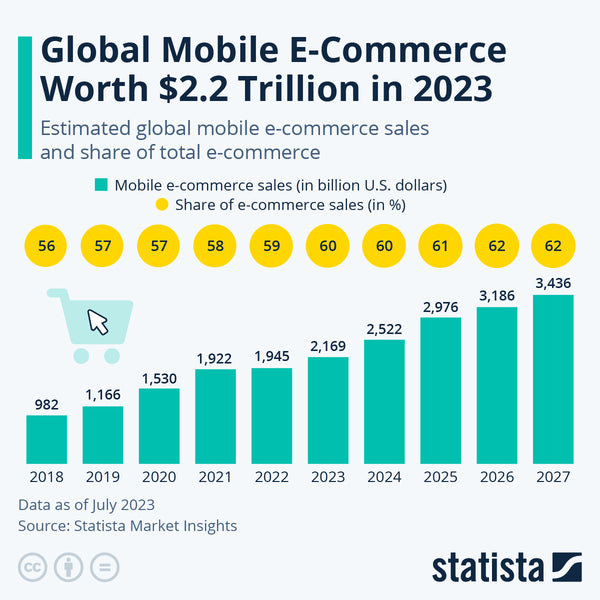
While optimizing your website for mobile is a good start, it's not enough to fully capitalize on the benefits of mobile commerce. This is where a mobile app for your Shopify store comes into play.
The Importance Of Why You Should Turn Shopify Store Into A Mobile App
Mobile commerce has been on the rise, with around 57% of all internet traffic coming from mobile devices. Furthermore, 15% of Americans are now smartphone-only users, meaning they exclusively access the internet through their mobile devices. These statistics indicate that the future of ecommerce lies in mobile-first, and even mobile-only, customers.

By turning your Shopify store into a mobile app, you can provide a superior user experience for your customers, leading to increased conversion rates, higher average order value, and more products viewed per session.
Studies have shown that eCommerce mobile app users are twice as likely to return to the store within 30 days compared to those using mobile browsers.
While it may not be necessary to turn your Shopify store into a mobile app, the benefits it can bring to your business are undeniable.
Benefits of Having Your Own Mobile App for Shopify
By converting your Shopify store into a mobile app, you can reap numerous benefits:
1. A Better Mobile Shopping Experience
Your customers will enjoy a more seamless and enjoyable shopping experience on your mobile app compared to a mobile website. The app's user interface is designed specifically for mobile devices, minimizing annoyances and distractions.
2. Increased Loyalty and Retention
A superior user experience leads to increased loyalty and retention rates. When customers have a positive experience shopping with you on your mobile app, they are more likely to return and make repeat purchases. The convenience of one-tap access from the home screen and constant brand visibility contributes to higher customer lifetime value.
3. An Owned Sales Channel
Having your own mobile app provides you with an owned sales channel that is not reliant on external platforms like Google or Facebook. You can reach out directly to your customers through push notifications, ensuring your brand stays top of mind and encouraging frequent engagement and purchases.
4. App Store Presence
Publishing your app in the iOS App Store and Google Play Store gives your brand social proof and legitimacy. It also serves as a new acquisition channel, attracting potential customers who discover your app while browsing the app stores. Additionally, your app store listings provide high-authority backlinks, boosting your website's presence and driving more traffic from search engines.
5. Ease of Mobile Payments
By integrating secure payment gateways and enabling features like mobile wallets or one-click payments like Apple Pay or Google Pay, you streamline the checkout process, reducing friction and increasing conversion rates. Customers can securely store their payment information, making future purchases even more effortless.

Exploring the Possibilities: Can You Create Mobile Apps in Shopify?
While Shopify doesn't offer a direct way to turn Shopify store into a mobile app, it is still possible to build mobile apps using the Shopify platform. However, this approach involves hiring developers to build the front end of your mobile app and creating an API to connect the app to the Shopify backend.
This can be costly and complex, with estimates ranging from $20,000 to $150,000 to build a native app for each platform (iOS and Android) and an additional 15-20% of the initial cost each year for updates and maintenance.
This approach is not feasible for most store owners due to the high costs involved and the added complexity of managing separate platforms. Fortunately, there is a better way to convert your Shopify store into a mobile app without breaking the bank.
Step-by-Step Guide to Converting Your Shopify Store into a Mobile App
Now that you understand the benefits and have chosen a Shopify mobile app builder, let's walk through the process involved when trying to turn Shopify store into a mobile app:
Step 1: Optimize your site for mobile
Before converting your store into a mobile app, ensure that your existing Shopify store is optimized for mobile devices. This includes making sure your website is responsive, loads quickly, and provides a seamless user experience on smartphones and tablets. Test your store on various mobile devices to ensure it functions well and is visually appealing.
Step 2: Choose a Shopify app that converts your Shopify storefront into a mobile app
Search for a reliable Shopify app that specializes in converting web stores into mobile apps. There are several options available in the Shopify App Store. Read reviews, compare features, and consider factors such as pricing and customer support before making a decision. Some popular app builders include Tapcart, Plobal Apps, and Mobile App Builder.
Step 3: Customize your mobile app's UI elements
Once you've selected an app builder, start customizing your mobile app's user interface (UI) elements. This includes designing the app's layout, choosing colors and fonts that match your brand, and adding your logo and other visual assets. Many app builders offer drag-and-drop interfaces, making it easy to customize your app without coding knowledge.
Step 4: Finish configuring your shopping mobile app and test
Configure your app by connecting it to your Shopify store. This involves integrating your product catalog, setting up payment gateways, and enabling features like push notifications and user authentication. Take the time to thoroughly test your app on different devices to ensure it functions correctly, displays products accurately, and provides a smooth user experience. Test the checkout process, navigation, and any additional functionalities you've implemented.
Step 5: Finalize, publish, and promote your apps
Once you're satisfied with the functionality and performance of your mobile app, it's time to finalize and publish it. Follow the instructions provided by the app builder to submit your app to the respective app stores (Apple App Store for iOS and Google Play Store for Android). Ensure you meet all the guidelines and requirements for app submission. Once your app is live, promote it through your website, social media channels, email marketing, and any other channels you use to reach your audience. Encourage your customers to download and use the app, highlighting its benefits and exclusive features.
Bonus Tips: Choosing the Right Shopify Mobile App Builder
To simplify the process and make it more accessible to store owners, Shopify mobile app builders have emerged. These builders allow you to turn Shopify store into a mobile app at a fraction of the cost of custom app development. However, not all app builders are created equal, so it's important to choose the right one for your needs.
But how do you choose the right Shopify mobile app builder?
Here are a few broad parameters to consider -
- Customer service: Look for a provider that offers excellent support and assistance throughout the app development process. Consider factors such as response time, availability of live chat or phone support, and the provider's reputation for resolving customer issues promptly and effectively.
- Features: Evaluate the features offered by the app builder. Ensure that it aligns with your specific requirements. Look for features such as product catalog synchronization, push notifications, real-time analytics, in-app purchases, user authentication, social media integration, and any other functionalities that are essential for your business.
- Ease of use: A user-friendly app builder can save you time and frustration. Choose a platform that offers an intuitive interface and drag-and-drop functionality for easy app customization. A user-friendly builder will allow you to make changes to your app without requiring extensive technical knowledge or coding skills.
- Integrations: Check if it seamlessly integrates with other tools and platforms you use for your business, such as payment gateways, inventory management systems, customer relationship management (CRM) software, email marketing tools, and third-party apps. Integration capabilities ensure smooth operations and data synchronization across different platforms.
- UX and aesthetics: The app should be visually appealing, responsive, and optimized for mobile devices. Look for customization options that allow you to design an app that matches your brand identity and provides an engaging user experience for your customers.
- Native iOS and Android applications: Native apps provide a better performance, access to device-specific features, and a consistent user experience. Your app builder should allow you to generate separate builds for both iOS and Android platforms.
- Language support: If you have an international customer base or plan to expand to different regions, it's essential to have multilingual support in your app. Look for an app builder that allows you to easily localize and translate your app's content into multiple languages.
Also read: Expert CRO Tips: eCommerce CRO Strategies To Increase Product Page Conversions
Best Shopify Mobile App Builders
Here are some of the best Shopify mobile app builders to consider:
1. Shopney
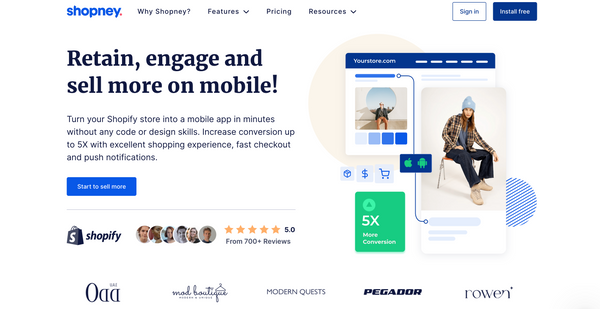
Shopney is a popular mobile app builder that enables Shopify store owners to turn Shopify store into mobile app. With Shopney, you can easily customize your app design, add push notifications, and display products in a user-friendly way.
2. PlobalApps
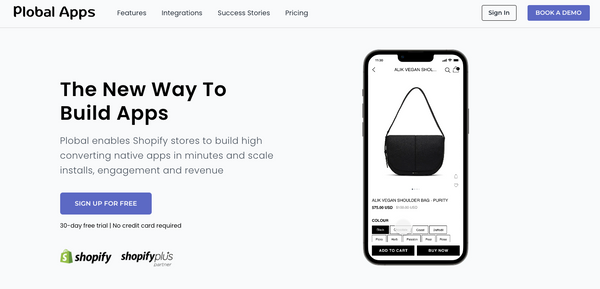
PlobalApps is another powerful mobile app builder that can help Shopify store owners create engaging mobile apps with advanced features like personalized recommendations and location-based promotions.
3. Vajro
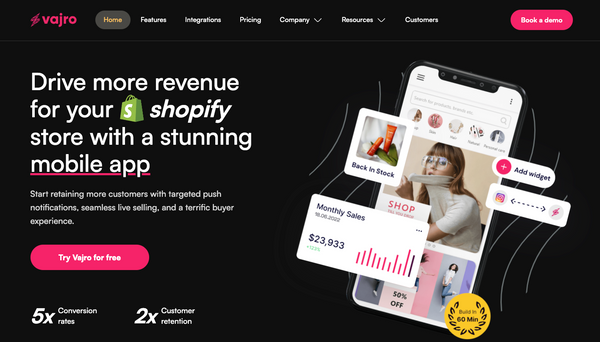
Vajro is an all-in-one mobile app builder that allows Shopify store owners to create beautiful mobile apps with features like push notifications, 3D product views, and customer rewards.
4. Tapcart
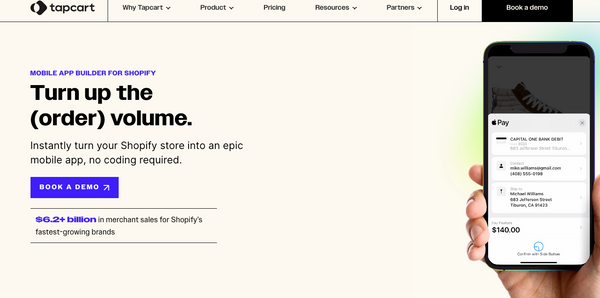
Tapcart is a popular mobile app builder that is specifically designed for Shopify stores. With Tapcart, you can easily customize your app design, integrate with your Shopify store, and use advanced features like push notifications and in-app purchases.
5. Buildfire

Buildfire is a powerful mobile app builder that can help Shopify store owners create custom mobile apps with features like push notifications, social media integration, and in-app purchases.
5 Shopify brands that levergae mobile apps
1. Extra Buttery

Extra Butter is a vibrant and trendy online destination for fashion and streetwear enthusiasts. With their curated selection of new arrivals, Extra Butter offers a one-stop-shop for those seeking the latest and most sought-after fashion pieces.
Whether you're into sneakers, apparel, or accessories, Extra Butter's website provides an exciting and diverse range of choices.
2. Bad Monday

Bad Monday Apparel is a cutting-edge fashion brand that offers a wide range of stylish clothing options.
Their collection includes trendy items for both men and women. With a focus on edgy designs and high-quality materials, Bad Monday Apparel is a go-to destination for those looking to express their unique style. Whether you're in search of a statement piece or a casual everyday outfit, Bad Monday Apparel has something for everyone.
3. Modern Quests

Modern Quests is an exceptional online destination for premium homeware and lifestyle accessories.
With a wide range of products, Modern Quests caters to both men and women, offering stylish and functional items for everyday use. From wallets and card holders to bags and backpacks, their collection of daily essentials is designed to meet the needs of a modern lifestyle.
Additionally, Modern Quests provides top-quality kitchenware, tableware, and bar and glassware, ensuring that your home is equipped with stylish and functional pieces. Their selection of home decor items, such as wall clocks, sculptures, and photo frames, allows you to add a touch of personality to any space.
4. Pegador

Pegador is a fashion-forward online retailer that specializes in streetwear and urban fashion.
They offer a diverse collection of clothing items for men, including hoodies, tees, bottoms, zip hoodies, outerwear, and jeans. With their trendy and stylish designs, Pegador caters to those looking to make a statement with their fashion choices. Whether you're in search of a comfortable hoodie, a cool graphic tee, or a pair of fashionable jeans, Pegador has you covered.
5. Rowen

Rowen is an exceptional online retailer that offers a variety of high-quality home furnishings and decor.
With a focus on curated style and timeless design, Rowen Homes is the go-to destination for those looking to elevate their living spaces. Whether you're in search of stylish beds, exquisite furniture pieces, or unique home decor items, Rowen has a wide selection to suit your tastes.
Why Should Shopify Health and Wellness Brands Convert Their Online Store into an App?
The health and wellness industry thrives on personalization, customer engagement, and convenience. Consumers often look for seamless, on-the-go access to products, expert advice, and subscription-based services. Here’s why transforming your Shopify health and wellness store into a mobile app is a game-changer:
-
Enhanced Customer Engagement – Push notifications, in-app messaging, and loyalty programs help brands stay connected with customers.
-
Faster Shopping Experience – Mobile apps provide a more responsive and user-friendly interface than mobile websites.
-
Subscription and Reorder Convenience – Many wellness products require recurring purchases, and an app makes subscriptions and reorders seamless.
-
Better Personalization – AI-driven recommendations, user preferences, and personalized content create a tailored shopping experience.
-
Stronger Brand Loyalty – Apps encourage repeat purchases through exclusive app-only discounts and rewards programs.
By offering an intuitive and engaging shopping experience, Shopify health and wellness brands can increase conversions, improve customer retention, and drive higher lifetime value.
Wrapping Up: Turn Shopify Store into a Mobile App!
Ready to launch your Shopify store mobile app?
We offer comprehensive Shopify and Shopify plus services to support businesses at every stage of the e-commerce journey, from concept to conversion. Reach out to our in-house Shopify experts to get the best advice and tips for building a high-converting Shopify store.
Read other useful resources:




