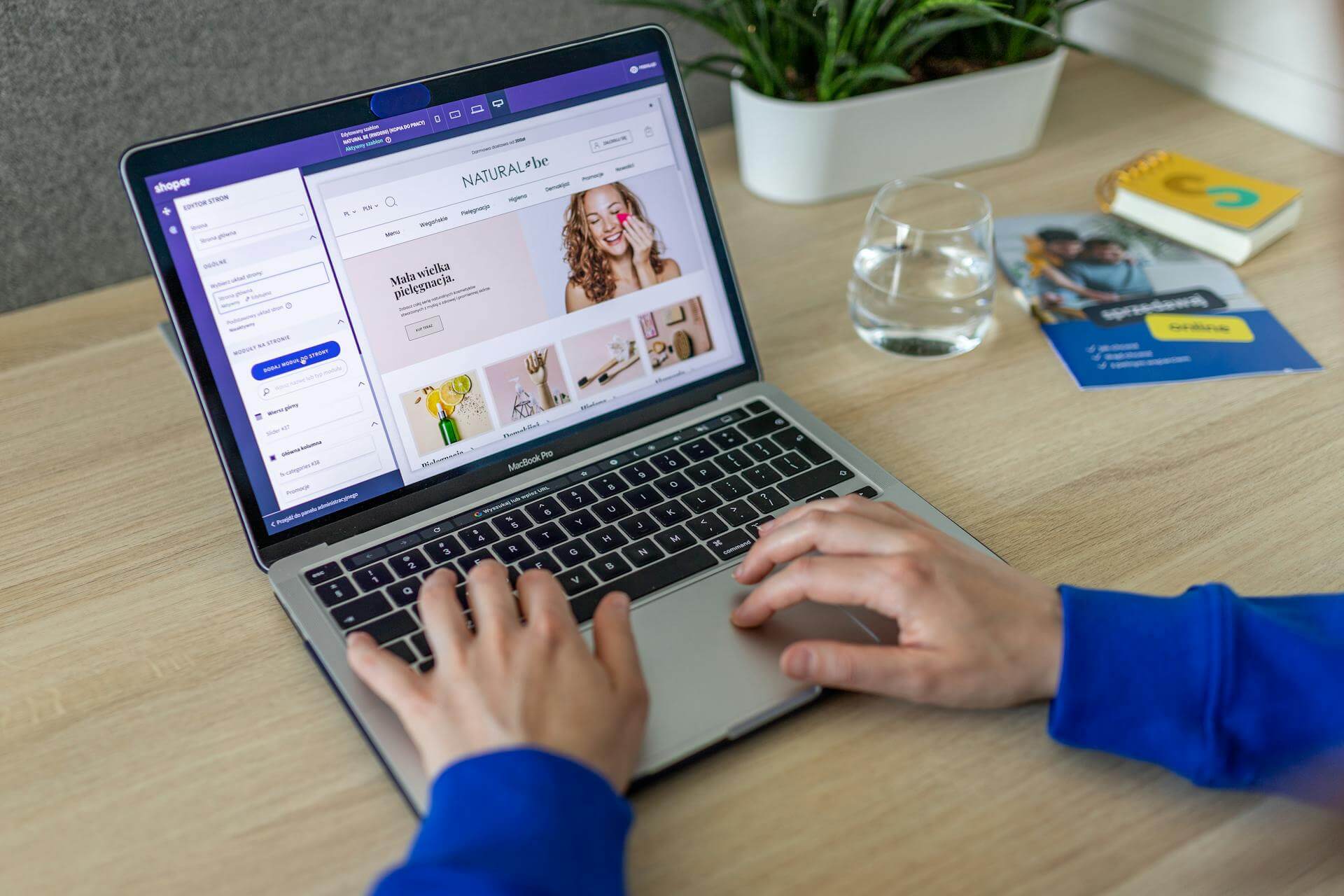The pandemic has changed the way consumers shop and the way stores sell. Social distance is a must. Brick and mortar stores have shifted online. Consumers prefer to shop from the comforts of their homes, avoid crowds in stores. Deliveries for online stores have been affected, as, in many cases, finding delivery partners for on-time delivery has been difficult.
This is all old news. The good news is that eCommerce stores running on Shopify have found a solution - curbside pickups.
If you’re an online store looking to start local pickup for your Shopify store, this blog’s your go-to guide.
We’ll talk about what is curbside pickup, how does curbside pick up work, how to start curbside pickup and how to add local pickup to your Shopify store, among other things.
What is curbside pickup?
Curbside pickup is when customers order online but pick up their orders from a physical store or an alternate location nearby to them. The pickup can be from a location convenient to the customer.
Even though the concept of curbside pickup might seem new, it’s actually not.
Remember ordering food at take-away restaurants where you’re also served food to your car by the staff. Curbside pickup is something similar, and thanks to the pandemic, it’s now more popular than ever.
Infact, 46% of customers have opted for curbside pickup multiple times during and even after the pandemic.
Why should your Shopify store offer curbside pickup?
Curbside pickup might seem like a stress but think about these things for a minute - customers get to pick up their orders when and from where they want, you don’t have to go through the hassle of delivery management, you and the customer get to save on the cost of delivery and you can get your orders to the customer, faster.
Sounds like a good deal, right?
Here are some of the benefits of offering curbside pickup on your Shopify store:
1. Curbside pickup is faster than home delivery or store pickup
Express shipping, 24-hour delivery, same day delivery, and more - today consumers have numerous options and are more demanding. A study shows that 77% of consumers shop online for convenience and 72% for free delivery.
Curbside pickup offers both - the convenience of ordering online and picking up the order from around the corner without any extra costs.
2. Curbside pickup means assured delivery
We all have missed an important delivery when we weren’t at home or missed the doorbell for some reason. Well, these cases can be avoided in curbside pickup. By opting for curbside pickup, customers can plan the pickup according to their convenience.
What’s more, there’s a higher level of assurance that the product won’t get damaged due to bad handling by the delivery person or the logistics partner.
3. Curbside pickup gives a better customer experience
Customers have busy schedules and most don’t have time to coordinate doorstep delivery or wait in queues in physical stores to buy things. Scheduling allocated time for curbside pickup convenient to their schedule is much easier and quicker for them.
Moreover, it saves their time, too. All these factors lead to less stress, lower post-purchase anxiety and higher levels of customer experience.
4. Curbside pickup helps save shipping costs
One of the key benefits of curbside pickup is that it reduces or eliminates shipping costs for both parties - the seller and the customer. Both the store and the customer might incur minimal costs of travel to the pickup location.
How does curbside pickup work?
When the pandemic hit, Chicago-based Epic Burger started taking online orders and using an empty parking lot as their curbside pickup location, where one staff member would run food out to the customers’ cars.
Similarly, many online stores and customers have gotten creative about making curbside pickup more convenient, even though the basic flow remains the same.
Here’s a typical curbside pickup customer journey works for an online store:
1. A consumer places an order online
Customers place orders online on the website or through the app of your Shopify store. While checking out, they select the ‘curbside pickup’ option along with other necessary details such as pickup location, time, date, and more.
2. Customer receives an order confirmation notification
Once the order is placed and payment made, the eCommerce store sends a notification via email or message or both to the customer with confirmation and directions to complete the curbside pickup.
3. The order gets ready for pickup
The Shopify store then gets the customer’s order ready for pickup as per the details shared by them. Typically, a customer is allowed to coordinate curbside pickup details during placing the order or when the confirmation email is sent.
4. Customer received order pickup notification
The store then sends a notification to the customer informing that the order is ready for pickup with instructions about pickup, parking, directions, and that the store staff has arrived at the location.
5. Customer arrival for curbside pickup
The customer arrives at the specified location for the pickup. The store staff verifies the customers’ ID, and hands over the order to the customer.
6. Curbside pickup complete
The staff completes the necessary steps on the app or intimates the staff member responsible to mark the order as complete for your Shopify store.
Here’s a quick infographic to help you visualize how curbside pickup will work for your Shopify store:

How to set up a local pickup?
If you have a retail business, setting up your online store for local curbside pickups can ease a lot of your work.
Here’s how you can set up a local pickup for orders on your Shopify store (we’re going to also cover a few steps assuming you’re yet to set up an online store):
The work begins much before you start selling
Plan, prepare, and keep these things ready for your Shopify store:
- Your brand logo
- Photographs of all products
- Product descriptions with details
- Other photographs to enhance the look of your store
Next, start your Shopify store
To start your Shopify store, do this:
- Go to the Shopify website and sign up for a 14-day free trial
- Decide your store name and URL
- You can buy a custom domain at this stage or later as well
Not sure why you should choose Shopify to start your online store? We’ve listed down all the reasons why gazillions of brands choose Shopify as their eCommerce platform. Read them here.
Add products to your store
Adding products to your Shopify store is a piece of cake. Here are the steps:
- Go to the Products section on your Shopify store app/settings
- Go to Add product tab
- Enter product title, details, description and photo
- Ensure you select the Track Inventory tab
- Edit the necessary details such as size, color, etc
- Add ‘Curbside Pickup’ option
You can learn more about adding products and related activities here.
But if you’d want to do this faster or need help, you can reach out to our Shopify experts to help you with store setup here.
Customize your Shopify store
It’s important to customize your Shopify store. It will help your customers recognize your brand instantly. This is especially important when you’re starting curbside pickup for your business - you want to convey how reliable your brand is.
- Pick a website theme that goes with your brand image and personality
- Go to the ‘Themes’ section and click ‘Customize’
- Edit the default sections to match your brand
- Add a custom title, photo of your business, etc
- Customize your product pages
- Edit the default sections and add specific details about your products
- Add a ‘Order Online and ‘Curbside Pickup’ option - this one is IMPORTANT!
- Customize other pages such as Shopping Cart page and Checkout page
If you need help customizing your Shopify store, you can reach out to us here.
Set up and customize your email notifications
Next, comes an important part - configuring the email notifications that your Shopify store will send to customers who choose curbside pickup for order fulfilment.
- Click on Settings and go to Notification Emails
- Click on each type of notification email and edit the details, eg. order confirmation, shipping confirmation, curbside pickup confirmation, order complete confirmation
Go live and start selling
Now comes the time to start your journey online and let your existing customers know you offer curbside pickup to entice them to buy from you.
- Complete all the above steps
- Check all the details and settings to avoid any issues
- Choose the right plan for your store
- A payment page will pop up but you won’t have to pay at this stage
- Use the 14-day free trial and pay after the trial period ends if you wish to continue
Start selling and offer curbside pickups
Once you launch your Shopify store, customers will start placing orders. To make their shopping experience satisfactory and convenient, enable the local pickup option.
- On your product page, enable the local pickup option
- Configure your order placed notifications to be sent automatically when customers place an order
- Your Shopify app will notify you when an order is placed
- Prepare the order for local pickup
- Once order is ready, notify the customer and deliver the order
- Once the order is delivered to the curbside pickup location, mark the order as complete in your Shopify app.
Want to learn more about how curbside pickup works for your Shopify store? Contact us here.
Best practices for curbside pickup
Once your store goes live, you’ll start receiving curbside pickup orders from multiple locations, depending on the market you sell to.
It can get really tough to manage multiple orders if you don’t have a process in place. So here are some best practices you need to follow to manage your business as well as customer expectations:
1. Communicate clearly and often with customers
By now you know curbside pickup involves a lot of coordination with the customer. Proper communication is key to offering good customer experience. Customers feel satisfied when they know what’s going on with their order.
Here are some of the key kinds of communication messages that you must include through the customer’s journey till order fulfillment:
- Order confirmation communication to the customer - an email or a message or both.
- Curbside pickup confirmation with all the details - pickup date, time, location, direction, contact details, etc.
- Notification when the order is ready.
- Notification on or closer to the curbside pickup date and time.
- An order completed confirmation communication.
- A follow up message, if required.
2. Give your staff access to your store admin
Running an eCommerce store successfully is like making a movie - a lot of different parts have to come together. Different departments have to work in collaboration with each other. For example, if your sales team doesn’t convey sales details to the packaging and delivery departments, it would be difficult to fulfill all orders.
When you’re using Shopify for your online store, you can easily ensure that all departments are aware of the progress and activities. You can do so by giving you staff the right level of access to your Shopify store admin.
Additionally, you can also allot custom pins and passwords to different staff members. This way, you can track performance as well as identify order delivery lags during curbside pickups.
3. Give priority to customer convenience in curbside pickup
Of course, the easiest thing would be to ask customers to pick up their orders from the location closest and most convenient to you. But, the customer is king.
Customers expect convenience and the best service from brands that they buy from. Hence, allow the customers to pick up from locations suitable to them. Although, we do recommend being transparent about locations you cannot offer the service in.
Not just that, make sure you don’t make customers wait. Your staff should be ready with the order when the customer reaches the location and should be trained in how to communicate with them to leave a lasting impression.
4. Be clear about the curbside pickup process
Customers are busy and do not have patience for confusions and mistakes. Hence, be sure you explain the curbside pickup process in detail and with clarity during checkout. Also make sure that you reinforce it during order confirmation.
You can also set up a page on your Shopify store to explain the same. Here’s an example of the same:

5. Ensure your inventory is accurate and updated
It’s important to update your store inventory when you have offered curbside pickup.
Imagine a customer has ordered something for an instant delivery - let’s say, food. They reach the curbside pickup location, only to be informed that the items are not available.
That frustrated customer might never order from your store again.
Hence, it’s important to not only know your stock but also keep your inventory updated. Especially in this case because you’re running both online and offline operations for your business.
The best Shopify apps to enable store/curbside pickup
1. Store Pickup + Delivery by Zapiet
An app that works with all Shopify POS, it helps you perform many processes with ease and supports curbside pickup with many features.
- Helps with pickups, deliveries and shipping orders
- Makes it easy to provide multiple support
- Supports multiple languages improving customer experience
- Helps customers with postal code searches
2. Store pickup by Secomapp
Another efficient app for local pickup, Secomapp allows customers to shop for different items and set up pick up time. Among its other features are:
- Easy navigation for customers to the nearest curbside pickup
- Location-based data such as working hours, stock updates, etc.
- Data loading from CSV file
3. Store Pickup Click and Collect by Creativer
This app makes curbside pickup super easy. It not only allows the customer to pick up the product, but the customer can even send their friends or family members to pick up their order. Some of the apps features are:
- Helps send pickup guides to customers on email
- Integrates with the operations settings of your online store
- Allows you to add a maximum period for in-advance pickups
4. HubBox Click and Collect by HubBox
Offering a large number of pickup locations, HubBox Click and Collect has many features that support in-store and curbside pickup.
- Automatic notification to customers about order status
- Easily link online and in-store sales channels
- Allows stores to set up click and collect locations
5. Click and Collect by Parcelly
This app makes it easy to work with your existing courier or delivery partners. Irrespective of who your shipping partner is, Parcelly’s locations can receive the orders.
- It has a user-friendly interface
- Works seamlessly with existing delivery partners
- Automatic notification to customers via email and message
6. Shipping Module by Pakkelabels.dk aps
An app that makes curbside pickup easy and provides a good customer experience - Pakkelabels.dk aps allows customers to choose the nearest pickup location.
- Allows customer to choose their preferred shipping options
- Offers optimized shipping rates
- Allows stores to create shipping labels easily and fulfil orders faster
7. Store Pickup by Sketch Themes
One of the more cost-effective pickup apps for Shopify stores, this app by Sketch Themes allows features for both customers and stores.
- Stores can set up a fixed time for pickups
- The app has a simple design
- Helps stores to avoid a rush of order traffic
Will curbside pickup still be relevant for your Shopify store after the pandemic settles?
The pandemic has brought about many changes that are here to stay. Curbside pickup is one such change.
It helps save time, ensures faster deliveries, saves money - for both you and the customer, and makes shopping experiences more satisfying. But more importantly, it gives the consumer the option to shop the way they feel most comfortable in. Especially keeping in mind how we’ve become conscious about the spaces we enter, the things we touch and the people we interact with!
So if you ask us, the answer is YES.
Irrespective of the industry you are in, your Shopify store can offer curbside pickup as an added feature to enhance the shopping experience you offer.
Need help setting up curbside pickup or customizing the checkout process for the same?