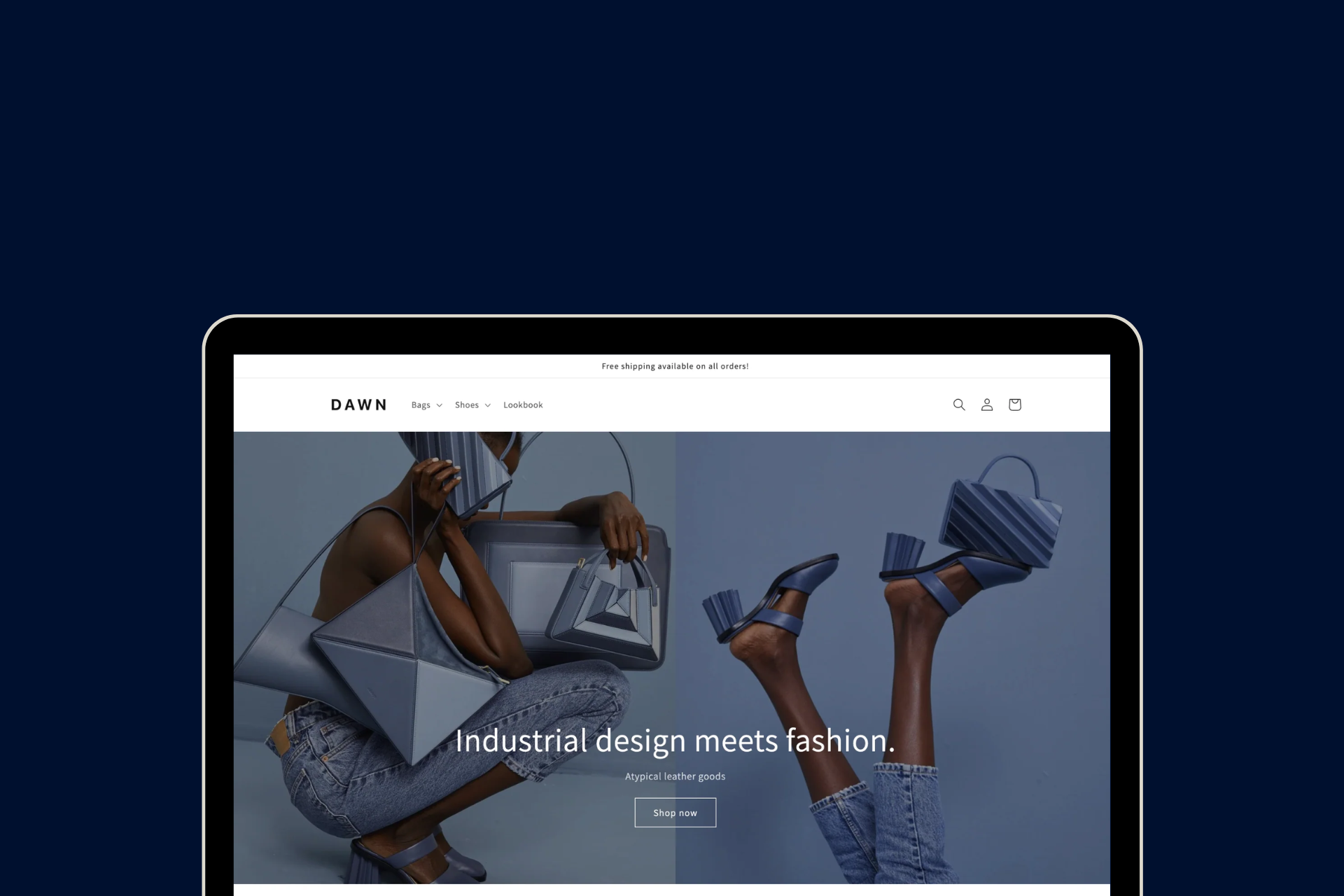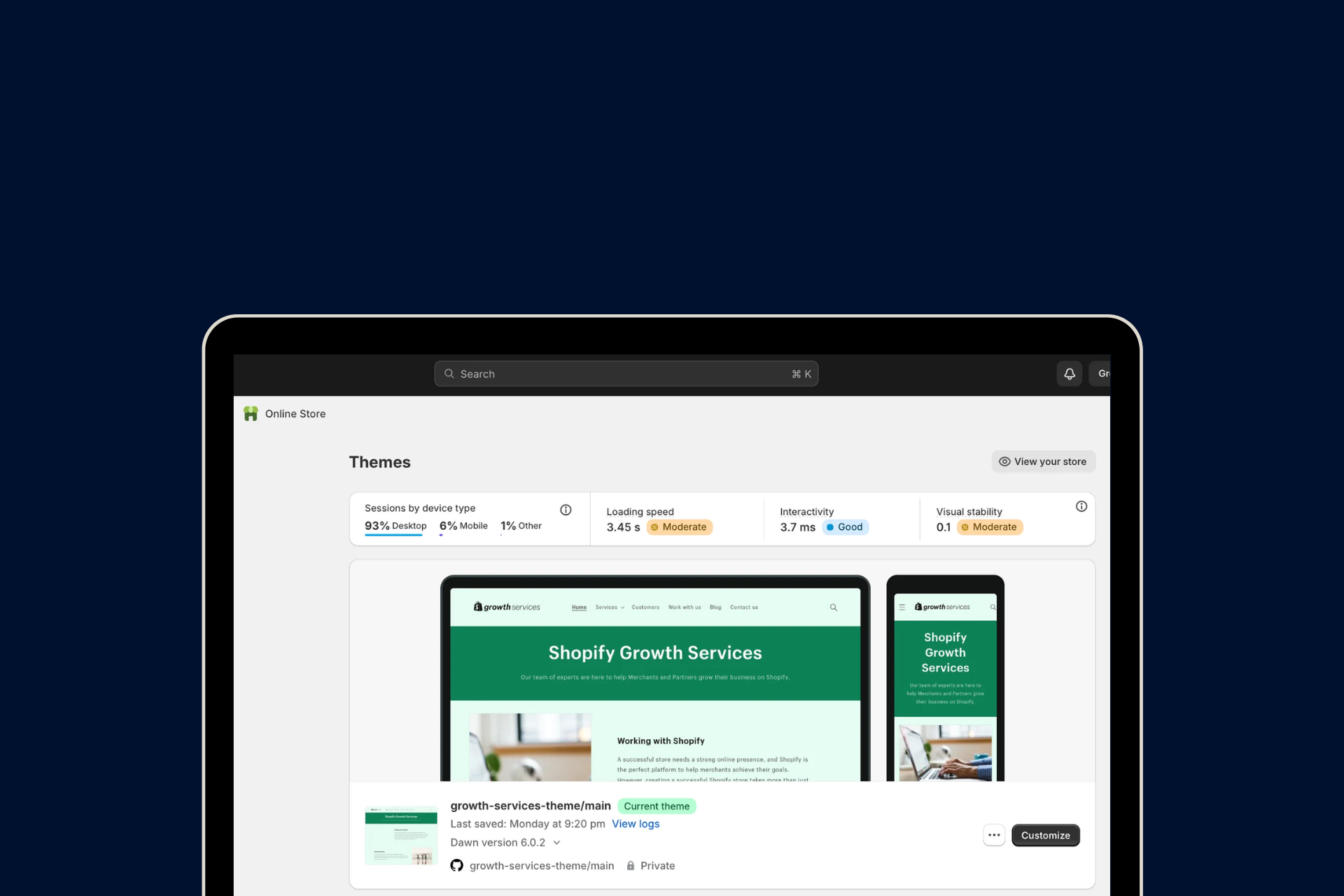Shopify SEO: How to Optimize Your Shopify Store for Local SEO
Opening a Shopify store is a great way to take your business online and reach customers all around the world. However, if you have a physical store or provide services locally, you may want to focus on local SEO for Shopify. By doing so, you can attract more customers in your local area and increase your sales.
In this blog, we will discuss how to optimize your Shopify store for local SEO, including tips and strategies to improve your visibility, credibility, and customer experience for local searches.
What is local SEO for Shopify?
Local SEO for Shopify is a type of search engine optimization that helps you rank higher in search engines like Google when someone searches for a product or service in your area.

Local SEO vs. Global SEO
Local SEO is the act of optimizing your website so that it ranks in Google search results for keywords and phrases that are specific to a location. For example, a furniture store near me, furniture store near New York City, etc.
Global SEO is the act of optimizing your website so that it ranks in Google search results for keywords and phrases that are not location-specific. For example, furniture stores, office furniture products, etc.
If you ship nationwide or globally, then both SEO strategies are valuable to pursue. However, if you only sell locally or aim to draw more customers to your physical store, then local SEO is the optimal route to take.
Local SEO vs. paid search
Local SEO (Search Engine Optimization) is a strategic way of getting your Shopify store to show up on the first page of search results. Paid search, on the other hand, means paying for your business to be displayed at the top of search results.
Both approaches are cost-intensive, as creating SEO content, optimizing product pages, and setting up business listings require time, effort, and resources.
However, unlike paid search, there is no direct expense to rank organically on search engines.
Essentially, SEO is utilized to enhance your business's visibility or rankings in SERPs, while paid search enables you to pay for a top spot in these SERPs.
Why is local SEO for eCommerce important?
1. Increases visibility
For Shopify stores, local SEO is beneficial in enhancing their search engine results pages (SERPs) visibility for local searches, which ultimately drives more website traffic and boosts sales.
2. Targets local customers
Targeting potential customers in the local area is crucial for eCommerce businesses that extensively rely on foot traffic or have a physical store location.
3. Boosts credibility
Shopify SEO can improve the credibility of an eCommerce business by showing that they are a local, trusted provider of products or services.
4. Increases brand awareness
Local SEO for retailers can help Shopify businesses increase brand awareness in their local area, which can lead to more repeat customers and referrals.
5. Offers a cost-effective marketing strategy
Local SEO is a cost-effective marketing strategy that can deliver significant results for eCommerce businesses without the need for expensive advertising campaigns.
6. Provides valuable analytics
Local SEO for Shopify provides valuable ground-level analytics that can help Shopify businesses understand their customer's behavior and preferences, which can help improve your marketing and sales strategies.
7. Outrank your competitors
Local SEO remains largely untapped by most local retailers. This presents you with a prime opportunity to differentiate yourself and surpass your competitors.
8. Build a loyal customer base and community
Utilizing eCommerce local SEO to attract the attention of nearby shoppers can aid in creating a loyal customer base and a community of social media followers. Furthermore, a more engaged audience can build trust in your business and increase brand awareness.
How to optimize your Shopify store for local SEO?
1. Conduct a thorough keyword research
When optimizing your Shopify store for local SEO, the first thing you need to do is conduct a thorough keyword research. It's important to know what people are searching for in your area so that you can adjust your content accordingly.
This involves identifying relevant words, average search volume, and the competitiveness of each keyword or phrase.
Here’s what you can do -
Do a competitor research
Find out which keywords your competitors use and how often they appear in their titles and descriptions. If you don't have any competitors, then check out similar stores in your industry or region.
To do this, you can use tools like SEMrush.
Check Google
One of the best ways to optimize your Shopify store for local SEO is to use keywords and phrases that people would likely search for when looking for a business like yours.
To do this, you can type your keywords or phrases into Google Search and see what comes up.

Consider taking a look at all the suggestions when you begin typing in the search bar.
Next, look at the People Also Ask section. By doing so, you can gain valuable information on frequently asked questions regarding your product and/or service. You can then consider incorporating some or all of these questions into your blog posts, for instance, to enhance the post's value.

Exploring the "Related searches" section located at the bottom of the search results page can provide valuable insight into potential long-tail keywords that could be incorporated into your strategy.

Dig into the numbers
Search volume is a metric that indicates how many people are searching for a particular keyword. For example, “cars” might have a monthly search volume of 400,000. That sounds like a lot! But if you compare it against other niche keywords in your category (like “sports cars”), you may find that it’s comparatively lower.
Competition is another factor to consider when choosing keywords for your Shopify store. Competition refers to how difficult it will be for you to rank for a particular keyword on Google.
It's calculated by looking at how many other websites are targeting that same term and their overall quality. If there are lots of sites targeting the same keyword but they're not very good quality, that means it'll be easier for you to rank than if there were fewer sites targeting the same keyword but they were much better quality than yours (and thus harder to beat).
For smaller businesses, targeting keywords with lower search volume and competition can be advantageous, as they are typically less saturated.
You can use Google Trends to identify whether certain keywords are gaining popularity and create content to target them before your competitors do.
However, before finalizing the keywords you intend to target, consider your target audience and their search intent. Will the information you provide be relevant and beneficial to them? This is a fundamental aspect of devising your content marketing strategy.
2. Optimize your Shopify store
For local SEO, it's important to optimize your Shopify store in a few different ways. Here are a few tips for getting started -
Update your on-page SEO
Here’s what you can do to optimize your Shopify store on-page SEO -
- Optimize meta tags: Optimize your meta tags, including your title tag and meta description, with your targeted keywords and compelling copy to improve your click-through rates and search rankings.
- Use header tags: Use header tags, such as H1, H2, and H3, to organize your content and make it easier for search engines to understand your page's structure and content.
- Improve content quality: Improve the quality of your content by making it informative, engaging, and relevant to your target audience and keywords.
- Use internal linking: Use internal linking to connect your pages and improve your website's navigation, user experience, and search rankings.
- Use alt tags: Use alt tags to describe your images and improve their accessibility and search visibility.
- Optimize page speed: Optimize your page speed by compressing images, using a caching plugin, and minifying your code to improve your user experience and search rankings.
- Make your website mobile-friendly: Make your website mobile-friendly by using a responsive design and optimizing your website's layout, fonts, and images for mobile devices to improve your user experience and search rankings.
Create localized content
It's important to create localized content for each of your locations and provide information about your services and products that will be relevant to the people who live in those areas.
For example, if you own a pet store in Austin, Texas, you'll want to provide information about local laws regarding pets and pet ownership in the city. If you own a clothing store in San Diego, California, you'll want to provide information about what kinds of clothes are popular in the area.
Build local backlinks
Try reaching out to local bloggers or small businesses with a similar audience who can create an impact on your sales. You can offer them some kind of discount code or freebie in exchange for a mention of their store on their blog or social media account.
Publish landing pages to target specific keywords
A landing page is a web page that is optimized for conversion. They are often used to direct users to a particular product or service, and they are typically designed with conversion in mind.
In order to optimize your Shopify store for local SEO, you'll want to create a separate landing page for each keyword that you want to target. The more strategic keywords you can target, the better!
Add important information to the HTML of your website
To enhance your local SEO for Shopify and facilitate local customers in finding your store, consider incorporating your name, address, and phone number (NAP) into your website's HTML, Find Us page, and/or footer.
Additionally, ensure that this information is updated consistently across all channels where your business is present, such as your Google listing, social media accounts, and any other online platforms.
3. List your business on Google
The last thing you want to do is miss out on potential customers who are searching for local businesses that could be a great fit for your offerings. If you're not listing your business on Google, it's time to get started and boost your local SEO!
You can do this by creating a Google My Business account and filling out the required information about your store. This includes its name, address, phone number, and hours of operation.
Once you're done, Google will verify your business as real so that other people can find it in their search results.
4. Collect social proof
Online customer reviews add a layer of credibility to your Shopify store, especially if they're positive! Customer reviews can help you rank higher in local searches and can be used as a marketing tool to attract new customers.
You can set up a page/section where customers can leave feedback on their experience with your business, and you should include instructions for how they can leave you a review on Google, Facebook, and Yelp (the big three).
Another thing you can do is offer discounts or other perks to customers who leave reviews. For instance, you could offer free shipping if they leave a review within 30 days of their order or give them 10% off their next purchase if they write one before their birthday!
Is your Shopify SEO fool-proof?
Optimizing your Shopify store for local SEO is rather straightforward, but it's important to make sure that you do each step correctly. If you do, you can expect a big boost in traffic from customers looking for your products on their mobile devices.
We hope the tips mentioned above can help you improve your store’s local SEO.
If you have been struggling to scale your Shopify store, you can contact the experts at XgenTech.
Our team of Shopify experts works with Shopify merchants like you to design a store that reflects the personality of your brand and caters to the functionalities you require. Whether you want to revamp your existing design or build a new one from scratch, we will help you create a positive shopping experience on your Shopify store design.
Reach out to us at info@xgentech.net and we’ll help you set up your Shopify store design!