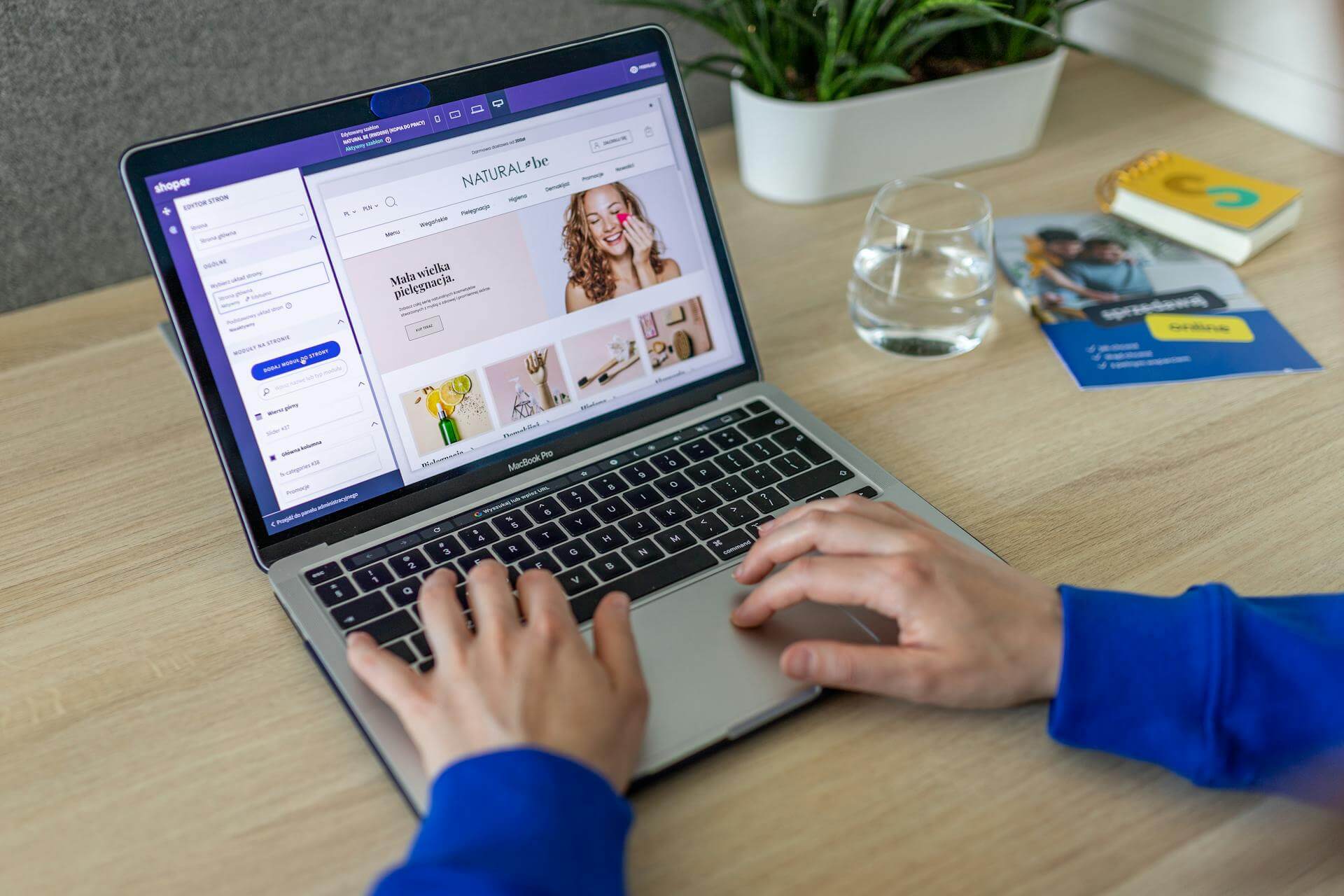Whether you’re launching a new product, preparing for a flash sale or a clearance sale, setting up a seasonal sale in a few days, you’re probably pulling all-nighters, fuelling yourself with endless cups of coffee to check off everything in your pre-launch and post-launch list of activities.
But that’s not the worst of it all. To make some of those changes and adjustments, you need to continually keep a tab on when your shoppers are not active, so that you can take your store offline to publish the new campaign or the sales theme you just created.
Now if you’ve just moved to Shopify Plus, the reason most likely was the growth of your online business both in terms of the sales you generate and the revenue. Amidst an increasing number of online shoppers coming to purchase from you, having to maintain their orders, ensure they’re delivered in a timely manner and making changes to your site every time a new campaign or launch is lined up, you’re sure to miss out on a few critical tasks.
What’s worse? You’re sure to also slip up on the customer experience you offer to your current buyers while trying to set up the store to acquire new ones.
But we have some good news for you.
As a Shopify Plus merchant, you can actually automate most of these manual tasks on your store. Introducing Shopify Plus Launchpad.
What is Shopify Plus Launchpad?
Shopify Plus Launchpad is a scheduling tool that you can access from within your Shopify admin dashboard. An exclusive tool for Shopify Plus merchants, the Launchpad enables you to automate a lot of tasks that you may have to do manually otherwise. These tasks include scheduling product visibility, Shopify scripts, themes, discounts and more, that come with a defined start and end time.
Simply put, while Shopify’s Scripts lets you get creative with the pricing you offer to your customers and the discounts you set up, Launchpad allows you to automate publishing those at the time and date you set, so that nothing has to be done manually.
And as proven, automations help you bring in way more revenue, keeping in mind your operational expenses as well.
What are the benefits of using Shopify Plus Launchpad?
Launchpad essentially frees up a lot of your resources both in terms of time and money, by letting you automate the following event tasks that you’re most likely running in a consistent manner to grow your store via different campaigns:
- Change the product pricing at the start and end of an event
- Publish selected products to your sales channels to release them at a chosen date and time
- Increase inventory levels at the start of an event to prepare for demand
- Schedule creative and theme customizations to better highlight the products involved in the sale/ event
- Schedule line items and shipping scripts to change prices and grant discounts at the time of checkout
- Passwords protect your online store for a set duration of time before the start of an event to create a hype
- Gather data about the success of the event with real-time analytics
How to use Launchpad?
Launchpad can be used to automate a number of tasks on your Shopify Plus store. But let’s walk you through a few of them:
1. Create multiple events at once
With Launchpad, you no longer need to take the one event at a time approach to run campaigns on your Shopify Plus store. If you have the campaigns planned out in advance, you can create multiple events on Launchpad and keep things pre-prepared.
Whether it is releasing new products, adding inventory to current or previously unavailable products, offering some products or collections at discounted prices, applying discounts to products and collections in bulk, scheduling a sale to end at a specific day and time, changing the theme of your store to suit the campaign or locking it up before an event to create curiosity, you can do it all!

2. Build event-specific themes
Launchpad enables your Shopify Plus store to build campaign-specific themes that focus on highlighting your on-sale products. It lets you optimize the themes easily prior to the sales event so that there are no last minute changes that may interrupt the shopping experience of buyers.
This includes the changes you may want to reflect in the home page banners, announcement bars, products displayed on the sale page, and more, to make the content more contextual to your event.
3. Auto-publish themes for flash events
With Launchpad you can schedule an event to publish an unpublished theme. So you can actually create multiple themes with different content like home page banners, policies, etc for every campaign. On top of that, you can enable the various pricing changes you want to make with the help of Scripts.
Depending on the time and date you set up for your flash sales or clearance sales, Launchpad will automatically publish and unpublish the theme on your storefront.
Shopify Plus stores use Launchpad to set up events like:
- Buy one, get one (BOGO)
- Free gift cards with purchases above x amount
- Free gift card or voucher with item purchase
4. Easy and smart merchandising
With the help of Launchpad, you can select the specific products you want to publish for an event like an upcoming sale. At the same time, it also automatically updates your inventory so that the stock levels can be maintained for the duration of the event.
You can also set a collection discount to take effect when an event or sale starts, without having to code anything into your theme.
5. Enhance customer experience with custom offers
In combination with Shopify Scripts, you can develop line-item scripts to automatically offer a gift with purchases during the event as Launchpad publishes it. You can also create a set up to automatically offer free shipping when a customer spends over $100; and also segment buyers that may have refunded items worth over $100, to focus on feedback and retention.
6. Monitor the performance of events and optimize for conversions
Launchpad also offers a real-time analytics dashboard that lets you track the performance of your events from the point they are published upto the trigger when they get unpublished. This lets you measure the total orders generated during the event, the average order value, sales generated at the last minute and the overall revenue.
This helps eCommerce brand owners and marketers focus on optimizing their future campaigns to tap into consumer behavior to tailor their efforts for maximum conversions.
You can also monitor data about the products sold to identify your best-selling products to ensure you tailor your inventory levels to meet consumer demand in the coming time, or tap into market demand opportunities.

Do you need to use Shopify Plus Launchpad?
Well, if you’re on Shopify Plus, we do recommend you start leveraging Launchpad.
As a growing store, you’re probably taking care of a number of other aspects when it comes to scaling your business and ensuring a great experience for your customers in a competitive market. The last thing you want to do is manage all your events and campaigns on your storefront manually.
Launchpad is your way out to ensuring you’re maximizing your resources for the highest of returns, without disrupting your storefront experience for customers as you do so.