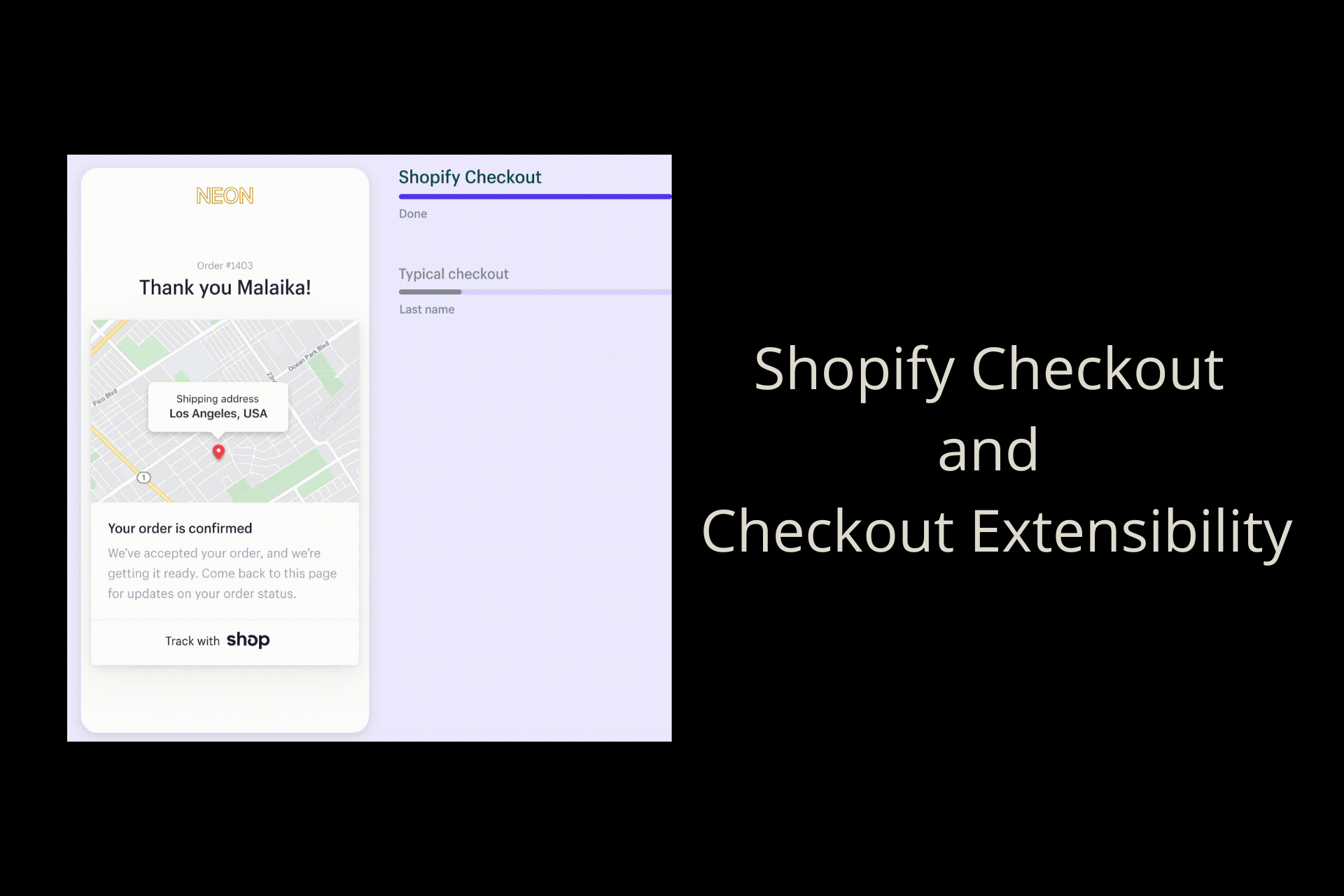Learn more about Shopify checkout and checkout extensibility.
Previously to make edits to the Shopify checkout process, one was required to leverage scripts which was often a complex process that needed help from web developers. Most of the time the edits were to simplify and make the checkout process seamless
But with the new updates announced, this problem is solved at the core level.
Your customers are likely to stay loyal to your store if they have a great experience. A poor checkout process will leave them unhappy. This leaves a bad taste in their mouth and they are more likely to look elsewhere to make future purchases. It is crucial to ensure they have a seamless process so they can pay with ease.
Shopify Checkout is a powerful, flexible, and customizable eCommerce platform that is fast to set up, easy to maintain, and offers unlimited configuration. Store owners can tweak layouts, add new functionalities through extensions, and more!
Are your customers happy with the checkout process on your eCommerce site? Do you know what the checkout process needs to achieve? If not, it's time to make some serious upgrades.
What is Shopify Checkout?
Shopify Checkout is an exclusive one-click interface to enable consumers to shop faster. Shopify Checkout is reliable, scalable, and lightning fast. This is a powerful eCommerce integration that is built to convert.
The checkout process is where customers make the most subjective, emotional decisions on the website. A great checkout process should maximize conversion while providing a quick and seamless experience.
Shopify checkout is a smooth and frictionless checkout experience that provides an added layer of convenience along with security by ensuring that your customers are not presented with lengthy checkout procedures while they make the purchase.
Also read: Shopify Scripts and optimizing Shopify Plus Checkout
What has changed?
1. One-click checkout with Shop Pay
Shopify Pay offers the highest converting checkout process on the internet. It's built with the latest tech innovations, including Artificial Intelligence & Machine Learning, to ensure your checkout and cart abandonment rates are as low as possible.
With Shopify Pay, you can
- Reduce abandoned carts
- Offer monthly installment options
- Boost customer retention
2. Optimize for mobile
Shopify checkout is optimized for mobile and it's easy to get started. You can customize it to match your store's look and feel, integrate it with your favorite apps and make selling online easier than ever before—all without making major changes to your store's backend code.
Considering the increase and growth of mcommerce, this is a feature that online stores at all scales will be benefitting from to ease shopping experiences.
3. Offer more purchase options
Shopify checkout is built to be the fastest and easiest way to collect payments from customers. It can be integrated into your own website and apps, or used embedded on a third-party website to run a checkout process for your products.
With Shop Pay, you can also add a single line item to sell subscriptions or memberships from within Shopify's standard checkout flow. Customers are automatically billed monthly by default, but there are custom billing options available as well.
4. Increase Average Order Value (AOV)
A successful checkout strategy is critical to acquiring and retaining customers. It can also help increase average order value by including relevant up-sells and cross-sells.
For instance, Shopify Checkout lets you display product offers after customers have checked out, right before the order confirmation page. This increases your chances at upselling effortlessly.
Shopify Checkout also supports easy third-party app integrations to help you achieve this.
5. Turn customer data into actionable insights
Leverage customer data to improve your checkout. Shopify's checkout helps you pinpoint areas for improvement and offers the ability to create custom payment rules, along with integrations that let you tailor your checkout process to match the needs of your store—leads, customers, and analytics.
You can use this data to improve the shopping journey end-to-end; everything from checkout to post-purchase.
Also read: 15+ Shopify cart and checkout page optimization best practices
How is it better than traditional checkout processes?
Traditional e-commerce checkout pages can be intimidating for shoppers, especially when they aren’t familiar with the company or product. With Shopify’s streamlined checkout process, you can easily save customers time by guiding them through the process step by step.

Today, shopping cart abandonment rates are as high as 70%!
Maybe the potential customer got distracted or they noticed additional fees they weren’t expecting. Worse yet, maybe they found a better option elsewhere. The reasons for cart abandonments could be many.
When customers are in ‘buy mode’, they’re ready to buy. The best checkout experience leverages this ‘buy mode’ by ensuring the checkout process is fast and easy, with the right information placed in the front and center.
An excellent checkout process can mean the difference between a happy customer and a frustrated one. More than any other stage of the purchase journey, your customers will be weighing up whether it’s worth their effort to go through your checkout process. A quick check of how many steps are involved, how long each step takes, and whether customers need to create an account. These things take more than just seconds, though—they can make or break your business in many ways -
- Conversions are what drive eCommerce businesses. A great checkout will increase your store's conversion rate and improve customer satisfaction.
- An excellent checkout process can help you attract repeat customers. A customer who feels they’ve had a positive experience will likely be inclined to make another purchase in the future.
Shopify Checkout has been designed to give your customers the best possible experience.
How to make Shopify Checkout better?
Shopify checkout promotes customizability and lets you build an experience for your customers. This can be done through the use of checkout extensibility plugins or by implementing custom code.
Give your customers time-saving and stress-free shopping experiences with various customizations like promotional discount codes, custom product pages, and much more.
1. Customize the components and/or content of your checkout process
Shopify Checkout allows you to fully customize the content and UI of the checkout flow that your customers experience while they’re checking out in your store. It gives you the ability to customize the checkout flow, including any form fields and design elements. You can also enhance your Shopify Checkout experience with third-party extensions and custom code.
Checkout UI extensions let app developers build custom functionality that merchants can install at defined points in the checkout flow. This feasibility will let you capture additional input from customers or show a product offer before customers check out, for instance.
2. Customize your checkout's styling and design
The first step of a great checkout experience is to create an easy-to-use and customizable checkout page. Shopify Checkout does all the heavy lifting for you, so you can focus on the best experience for your customers. You can customize the design by using the front-end editor or by using the back-end editor, where everything is in plain text to allow for easy changes.
Customize the Checkout Experience within Shopify at every step of the way. Shopify Checkout puts you in control of every aspect of your checkout experience. You can easily change colors and typography, add graphics to create a unique look, and make other edits using the Theme Editor.
For more advanced customization, you can use the Shopify Checkout Customizer, which lets you change things like button colors, form element colors and sizes, the closing images seen on mobile devices when users click "Buy Now," and much more.
3. Extend or replace key parts of Shopify’s backend with custom logic
Shopify Checkout provides an easy way to extend or replace key elements of Shopify’s backend with custom logic for your own site — including your own checkout. Shopify Checkout includes scripts and pages, but the two concepts are abstracted away so you can use either one independent of the other.
For example, you can create a custom contact form that allows customers to send questions and comments directly to their shopping cart support team. You can also streamline your onboarding process for new customers by collecting information about them as they order for the first time based on what works best for your store.
4. Add new content to the post-purchase page
Shopify Checkout lets you add new content to the post-purchase page. This can be a thank you note or any other message that helps you deliver a great customer experience.
For instance, you can display product offers after customers have checked out, but before they arrive at the order confirmation page, to increase the average order value (AOV).
You can also capture additional information after customers have checked out, but before they arrive at the order confirmation page.
5. Add a tracking pixel
With Shopify Checkout, you can collect buyer behavioral data to measure the effectiveness of your marketing campaigns. This allows you to make smarter choices about where to place your budget and also make product recommendations.
See what your visitors do at every step of their checkout journey with detailed analytics showing abandonment rates, pages viewed, conversion rates, and more.
This small addition can help you understand your website traffic better, and make more informed decisions.
Wrapping up
It’s critical to get your customers through the checkout process as smoothly as possible so that they don’t feel forced to abandon their cart. You want them to feel happy with their purchase and leave your store with a good feeling about the experience they just had.
You can reach out to us to help you get started with Shopify Checkout.
We help you bring your ideas to life with Shopify web design, development, marketing, and support services from experts. Our team of Shopify experts works with Shopify merchants like you to design the store that reflects the personality of your brand and caters to the functionalities you require.
Whether you want to revamp your existing design or build a new one from scratch, we will help you create a positive shopping experience on your Shopify store design.
Reach out to us at info@xgentech.net and we’ll help you build an effective Shopify store!
Frequently asked questions about Shopify checkout and checkout extensibility
How do I change checkout settings in Shopify?
From the Shopify admin, you need to go to Store > Settings. In the Store settings section, tap Checkout. In the Form options section, make the appropriate changes and click on Save once done.
Can you change Shopify checkout flow?
Yes, you can leverage Shopify checkout extensions and Shopify checkout flow to create a tailored journey for a visitor to complete a purchase on your store.
How to ensure Shopify fast checkout?
Apart from the loading time of your online store, we recommend also keeping your Shopify checkout flow and extensions well optimized and streamlined. The lesser the steps you add to checkout, the faster a visitor is able to complete the purchase.