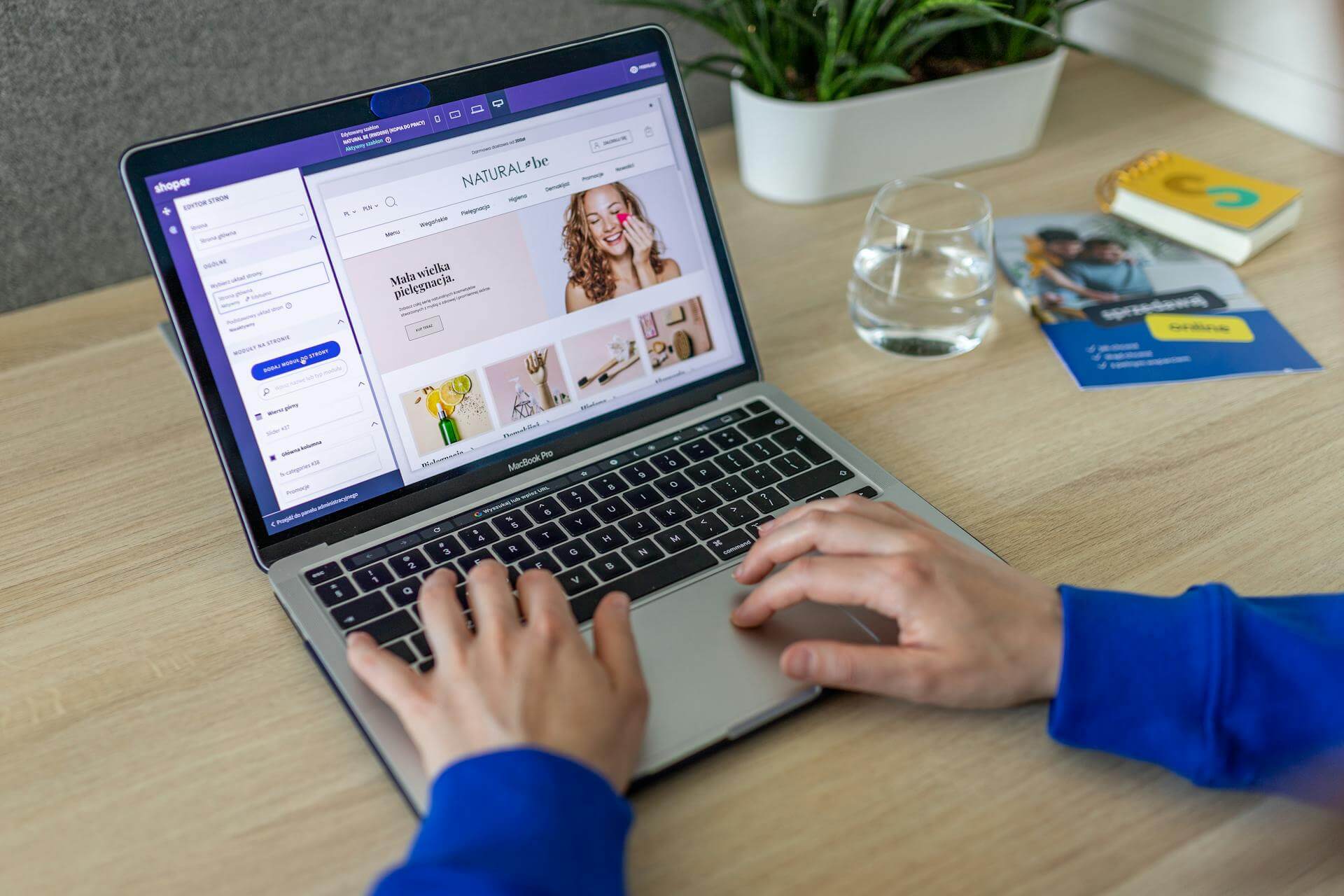When you’re providing a shopping experience for your brand through multiple platforms, it’s crucial to keep it seamless. Your shoppers shouldn’t feel like they are interacting with 2 different brands when they visit their retail store or visit your website. Providing a cohesive shopping experience can allow you to deliver a strong brand story and connect with your shoppers better.
11 Ways to Provide a Seamless Shopping Experience On Your Retail and Shopify Store
1. Maintain a consistent design
Imagine a shopper walking into your retail store and later visiting your website to see different colors and feel. That would completely throw them off, providing a very confusing impression of your brand. Your branding needs to be synchronized across different platforms, from your brick and mortar store to your website to your social media.
When setting up your brand, ensure that your colors match across the different places you set your business up. Ensure that your fonts match, whether it’s the product tag on the items in your retail store or the description on your Shopify store. Aligning your branding is sure to make your shoppers feel like they are interacting with one brand, despite the different platforms.
Further Reading: 8 Best Practices to Enhance Your Shopify Store’s Design
2. Integrate your sales with Shopify POS
With 2 different sales platforms, it's hard to keep track of your sales. What you need is an integrated sales manager for both your retail and Shopify store. Manage all your sales in one place with Shopify POS. Using POS, you can unify your online and retail sales, tracking footfall, site traffic, customers, and inventory.
By installing Shopify POS, you will surely be able to keep your store’s day-to-day information in one place.

3. Build loyalty in-store and online with store credits
A rewards program is a great way to make customers want to shop more and build loyalty. In fact, 69% of customers allow the presence of rewards or loyalty programs to influence their shopping decisions. More than 50% of shoppers are looking for rewards from a brand and it’s crucial for merchants to deliver these needs.
Build loyalty by setting up store credits to be rewarded for activities done by your shopper. By setting up store credits with apps like Flits, you can nudge shoppers to buy more, review your products, and engage with your store.
What’s more, your shoppers can use their store credits regardless of the platform. They can even come in-store and use their store credits on a purchase made at your retail location. Flits integrates with Shopify POS to easily provide the online store experience in-store. This way, you can tap into repeat purchases and retain customers easily.

4. Allow in-store pickup for online shoppers
Flexible shopping experience makes shoppers favor your store over your competitor. Many shoppers, especially during this time would prefer to pick up their order rather than wait for delivery.
Apps like Curbside Pickup with Messenger make it easier for shoppers to choose to pick up their order. With such an option, your shoppers can choose when they want to pick up the order from your retail store so that you can keep their order ready.
5. Provide delivery slots
As of 2016, 80% of shoppers want a time slot of when to expect their delivery to arrive. This preference has more significance now since many shoppers are now buying even groceries and other such essentials from online stores. When merchants provide a time slot to choose from, shoppers feel more in control of their shopping and will set realistic expectations of when their order will be delivered.
Apps like Order Delivery Date can enable this feature for you. With a time slot for deliveries, your shoppers will feel more in control with their order, similar to the kind of experience they have in a retail store.
6. Add product labels (similar to tags on your in-store products)
Your products in your retail store would have tags that highlight a specific ingredient in your product, a warning label, or a discount sticker. Provide this striking element on your Shopify store with product labels.
These virtual product labels will function just like the stickers you would add on a product with peanuts to warn shoppers who are allergic or on a product that has been marked down. By enabling ModeMagic, you can add labels about product discounts, warnings, and product features on your products. These labels are customizable and are added on top of your product images.
This way, you don’t have to edit your product images. Instead, just customize the label and choose which products to display it on. Product labels make it easier for you to grab shopper interest and make them check out specific products further.

7. Add information about store locations on your online store
Provide information about your retail store to your online shoppers by setting up easy-to-access maps to your store locations. This is especially helpful if you have stores in multiple locations.
Apps like Store Locator by Secomapp simplify this task for you, allowing you to add your store locations for your shoppers to visit you.
8. Use the announcement bar to provide in-store updates
Your online store can serve your shoppers with crucial information about your retail store. Using the announcement bar, you can inform shoppers about store hours, pop-ups, and events that you are hosting. You can add an announcement bar on your Shopify store with Quick Announcement Bar.
With consistent messaging about your retail store on your online store, your shoppers will be able to easily access information and plan ahead. For instance, if you add your store timings and update them accordingly, your shoppers will easily be able to check your online store. They’ll know exactly where to check and won’t have to deal with inaccurate information that is provided on search.
9. Allow online shopping with Shopcodes
Can shoppers in your retail store shop online with the click of a button? Apps like Shopcodes allows shoppers to scan the QR code from products that your shopper sees in-store. They can then directly shop online.
You can add discounts within your Shopcodes to entice shoppers to make repeat purchases. With this feature, you can enable upsell and cross-sell right within your store. Here’s an example of how it would work.
Once a shopper in-store has bought a product, your cashier can inform them about your online store, recommending complementary products to cross-sell. This would make your store more accessible for your shopper, nudging more repeat sales. This would also be a great feature at events and pop-ups hosted by your brand.
This way, you can let shoppers choose how they want to buy, providing an out-of-the-box experience for them.
10. Provide assistance with live chat
For many brands, their online shoppers don’t get the same level of attention as their retail shoppers. This means fewer conversions on site, as online shoppers aren’t able to resolve their queries. Studies have shown live chat contributes 30% to conversion rate.
Set up live chat with apps like Tidio. You can set up automated replies to resolve queries instantly. This way, your shoppers can ask queries about your products and get any doubts cleared so that they can confidently purchase your items.

11. Provide virtual experience
When shoppers are buying in-store, they can try out and wear your products. They can also see how the product looks from different angles and get a better perspective. Ensure your online shoppers also get such a rich experience by providing virtual try-on experiences.
Apps by Virtooal allow shoppers to “try out” your products, whether they are glasses, accessories, makeup, or clothes. Your shoppers will easily be able to try and see how the product will look on them. You can also enable 3D product images to show your shoppers how the product looks from different angles and get a holistic understanding of it.
Align your retail and Shopify store to provide a cohesive and positive shopping experience
We hope these 11 tactics help you deliver a shopping experience that is seamless for both retail and online shoppers. This way, you can ensure that the shopping experience providing to shoppers is excellent, regardless of the platform that your shopper is on.